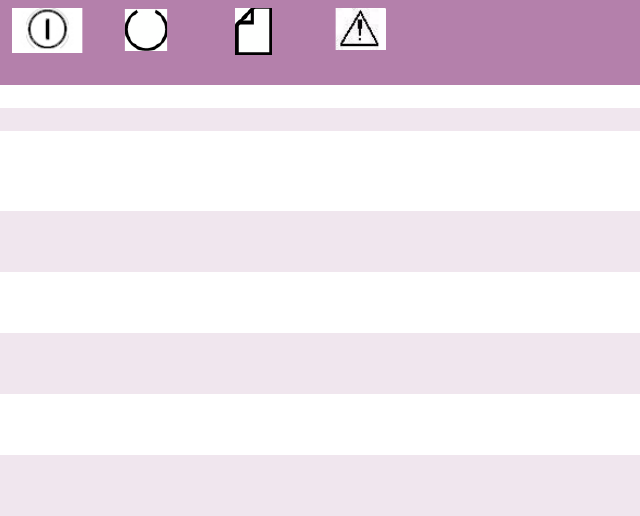
B4400/4500/4550/4600 User’s Guide
25
Ready LED (green)
• Indicator on - the printer is on-line and ready to receive
data.
• Indicator off - the printer is off-line and cannot receive
data.
The meaning of the indicator LEDs when they flash (x) is
summarized as follows:
OnLine button
The primary functions of the OnLine button are activated by
pressing the switch momentarily and releasing. The primary
functions are as follows:
• Turning the printer off-line.
• Turning the printer on-line (ready).
• Resuming printing after a paper error, paper jam, print
overrun, page overflow, or receiving buffer overflow.
Meaning
XX On Line.
X Off Line.
XX
Flash 1 –
slow blink
Printer is warming up/
processing/ printing.
X X
Flash 1 –
slow blink
No paper in the tray.
Xx
Flash 2 —
blink
Paper Jam.
X X
Flash 2 —
blink
Toner low/Drum near end of
life.
XX
Flash 3 —
rapid blink
Drum Cartridge at end of life.
X
Flash 3 —
rapid blink
X
Flash 3 —
rapid blink
X
Flash 3 —
rapid blink
X
Flash 3 —
rapid blink
Turn the printer off and on
again. If this does not clear
the error, call for service.


















