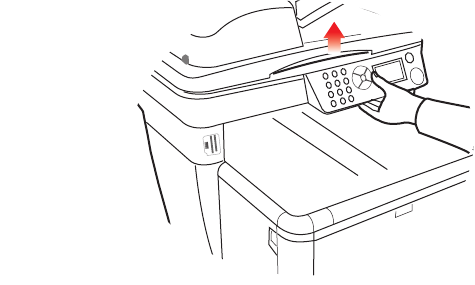
Installing additional memory > 116
I
NSTALLING
ADDITIONAL
MEMORY
This section explains how to install additional RAM memory into
your MFP as a memory upgrade.
M
EMORY
UPGRADE
The basic MFP model comes equipped with 128MB of memory
(64 Mb “on-board” and 64 Mb in the option slot). This can be
upgraded by substituting the option memory (64Mb) with a
memory board containing 256MB, giving a maximum total
memory capacity of 320MB.
1. Switch the MFP off and disconnect the AC power cable.
2. Lift the scanner.
<
<
<
<


















