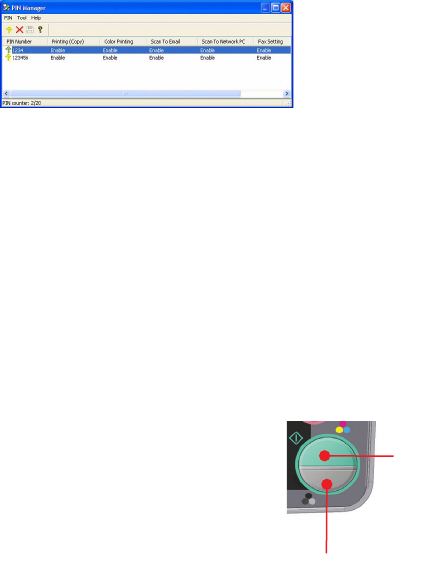
Getting Started > 24
6. PIN Manager: The MFP can have access control switched
on the front panel. If this is the case, a PIN (Personal
Identification Number) is required to use the MFP. The PIN
Manager creates PIN numbers and assigns them rights
such as whether they can copy, print, scan to email, scan
to network PC or fax.
> Import and export settings to CSV files.
> Import settings from other Oki MFP devices.
S
CANNER
/
COPIER
S
ECTION
The MFP can scan/copy/send document(s) either using the ADF
(Automatic Document Feeder) or manually on the glass.
If you wish to scan/copy/send multiple pages, use the ADF. The
ADF can hold up to 50 pages at one time.
If you wish to scan/copy/send pages from books, newspaper
clippings, or paper with wrinkles or curls, use the glass.
An instant single copy, in monochrome (8a)
or colour (8b), can be made by pressing the
appropriate button on the operator panel.
8a
8b


















