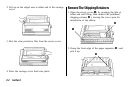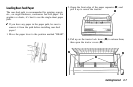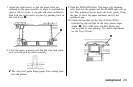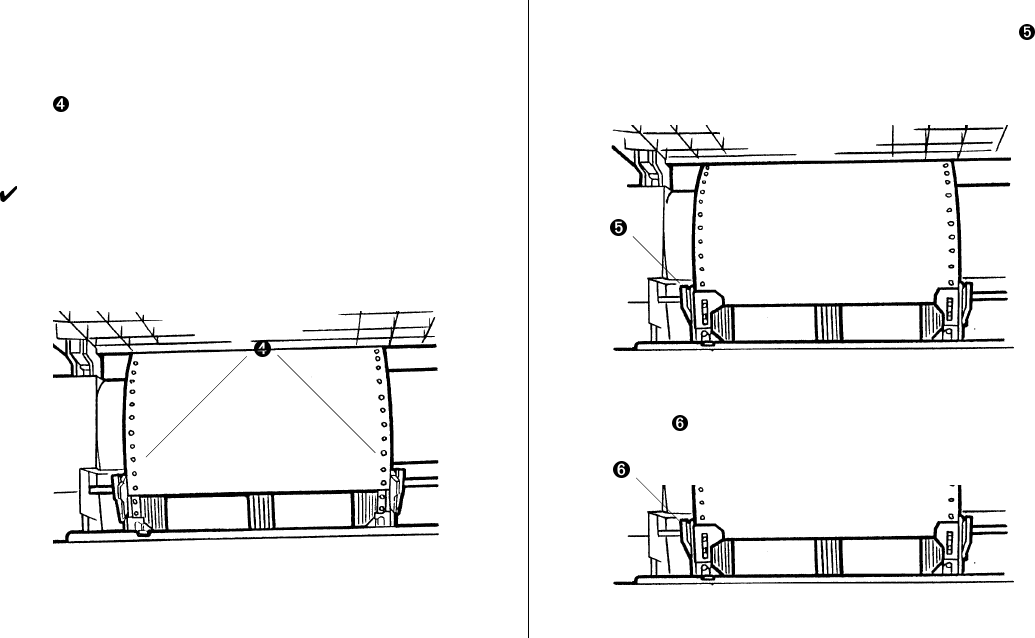
E-8 Section 1
4. Position the right-hand tractor for the width of the
paper you’re loading, then pull the paper through the
opening between the printer and the rear cover, and
place the first two holes on each side over the tractor
pins ( ). Please note that an equal number of paper
holes must be engaged on either tractor in order to
ensure proper paper feed.
The movement of the left tractor is limited to ensure
that the paper will always contact the paper sensor
when loaded.
5. Close the tractor covers and adjust the left tractor to
position the edge of the paper: reference marks ( ) on
the printer indicate the left edge position for the two
most common paper sizes.
6. Lock the left tractor in place by pushing back on the
lock lever ( ).