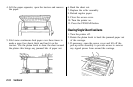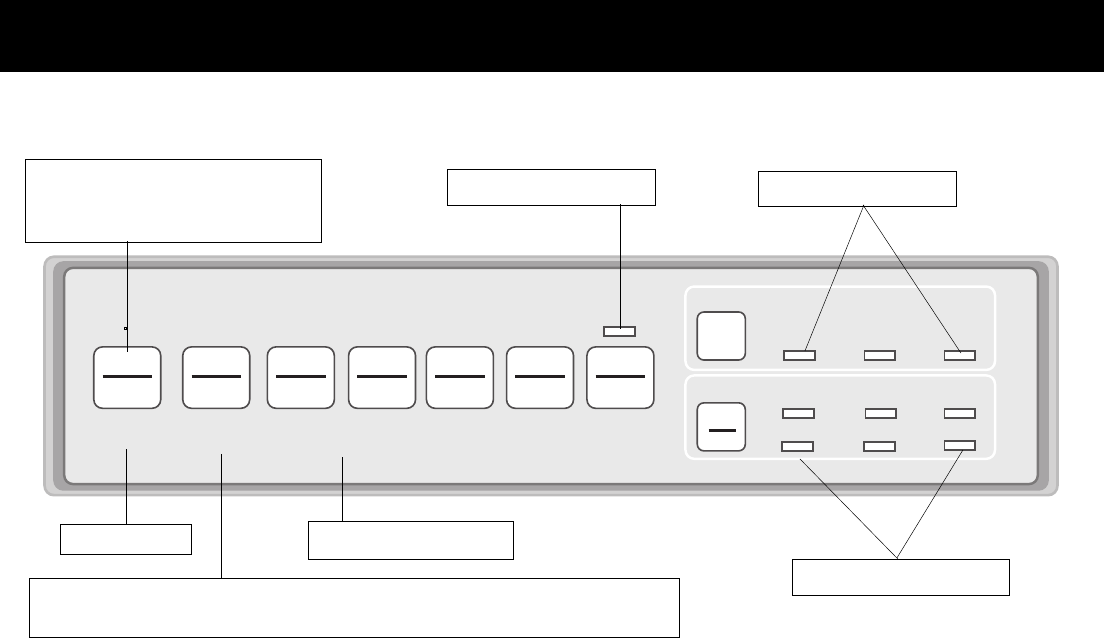
English-19
S
ection 3: Using Your Printer
Control Panel Indicator Lights
PRINT QUALITY
CHARACTER PITCH
HSD
UTILITY
NLQ
10
12
15
20
PROP
17
RESET
SEL
SEL
POWER
LF
FF/LOAD
TEAR PARK QUIET
SHIFT
Micro Feed
Down
TOF
Micro Feed
Up
EXIT
GROUP
SET
PRINTITEM
ALARM MENU
MENU
Glows = printer selected, ready to receive data
Flashes = printer in Print Suppress mode
Not lit = printer deselected (can't receive data)
Glows = printer in QUIET state
Indicate Print Quality selected
Glows = printer on
Glows = error condition exists, such as out of paper or paper jam, or paper lever is set to wrong position.
Blinks = unrecoverable error condition. Turn printer off, then on; if light still flashes, contact service dealer.
Glows = printer in Menu mode
Indicate Character Pitch selected