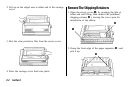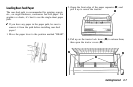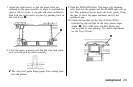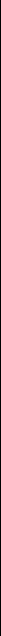
E-iii
Contents
Section 1: Getting Started ......................................................1
Unpack.....................................................................................1
Remove The Protective Film ...................................................1
Remove The Shipping Retainers ............................................2
Install/Replace the Ribbon
Cartridge .............................................................................3
Connect to Power and Computer ............................................5
Power Up ..................................................................................6
Load Paper ...............................................................................6
Loading Rear-Feed Paper ...................................................7
Loading Single-Sheet Paper .............................................10
Set the Top of Form...........................................................12
Run the Self Tests ..................................................................13
Selecting an Emulation .........................................................13
Changing Emulations.......................................................13
Selecting a Printer Driver..................................................14
Printer Drivers ........................................................................14
Okidata Drivers .................................................................14
Section 2: Maintaining Your Printer ....................................15
Replacing the Ribbon Cartridge ...........................................15
Clearing Paper Jams...............................................................15
Clearing Rear Feed Jams...................................................15
Clearing Single Sheet Feed Jams......................................16
Cleaning the Housing............................................................17
Section 3: Using Your Printer ...............................................19
Control Panel Indicator Lights ..............................................19
Control Panel Buttons: Print Mode.......................................20
Control Panel Buttons: Menu Mode .....................................21
Print Mode .............................................................................22
Selecting Print Quality .....................................................22
Selecting Character Pitch .................................................23
Menu Mode ...........................................................................24
Entering The Menu Mode ................................................24
Exiting The Menu Mode ..................................................24
Resetting The Menu .........................................................24
Printing Out the Menu ......................................................24
Sample Default Menu Printout .........................................25
Summary of Menu Settings ..............................................26
Explanation of Menu Items ..............................................29
Using the Printer's Features ...................................................32
Tear Feature.......................................................................32
Forms Tear-off Feature ......................................................32
Paper Park Feature ............................................................33
Section 4: Problem Solving ..................................................35
Section 5: Specifications.......................................................39
Section 6: Parts & Accessories .............................................43
Before You Order ...................................................................43
How to Order..........................................................................43
Replacement Parts .................................................................43
Manuals .................................................................................44
Accessories ............................................................................44