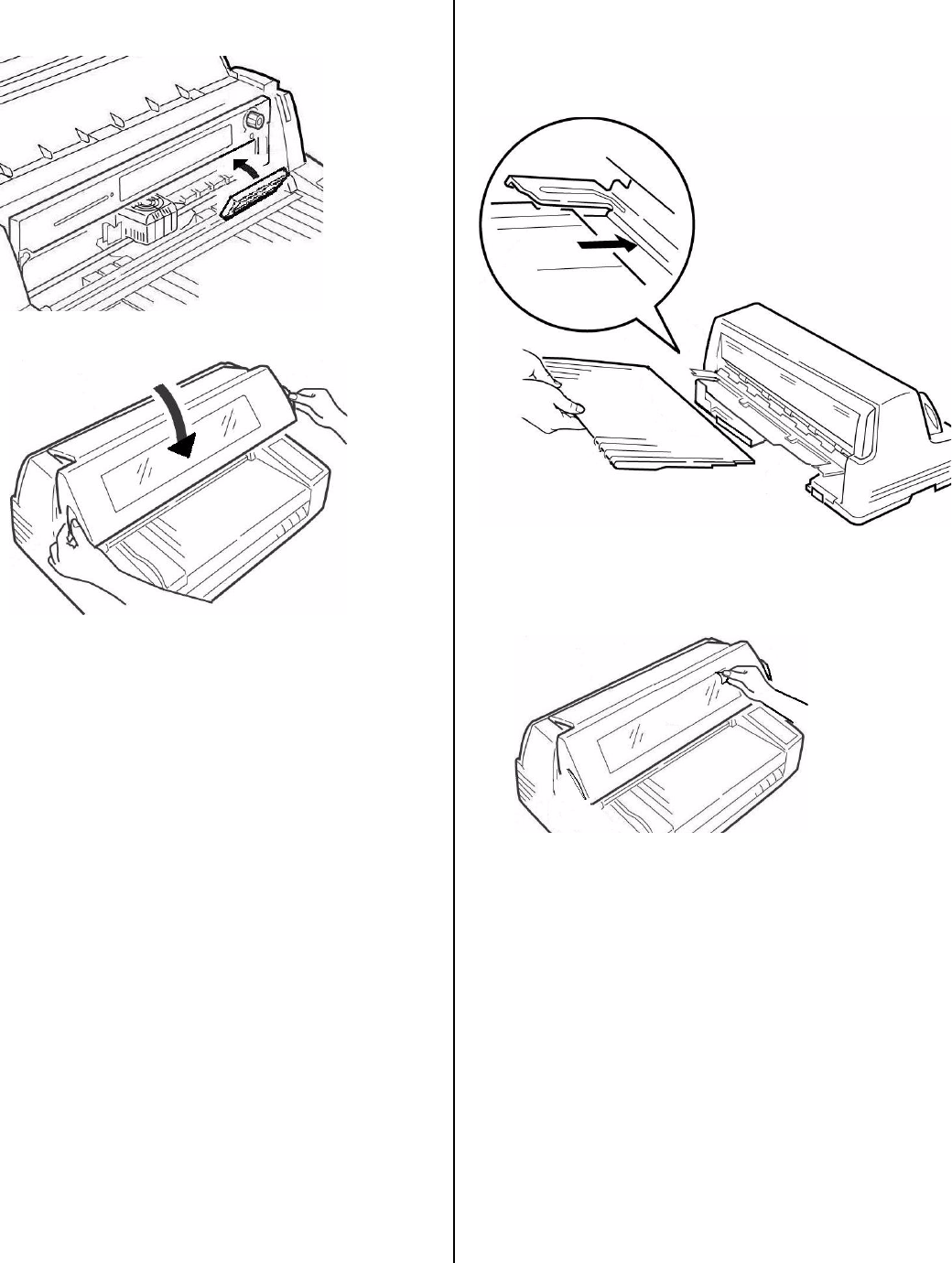
6
13. Push the display panel back to its original
position.
13. Close the cover.
Caution!
If the cover does not close easily,
do not
force it
. The right end of the ribbon
cartridge is not properly seated in the
printer. Open the cover and reseat it. Then
reclose the cover.
Install the Stacker
With the flat edge toward the printer and the frosted
side up, slide the stacker into the channels at either
end of the support, pushing it in as far as it will go.
Remove the Protective Film
Peel the protective plastic film off the viewing area on
the cover.
F2_15b.jpg
F2_03_cl
ose_cove
r.jpg
F2_17_rev.jpg
Remove_Prote
ctive_Plastic.jp
g


















