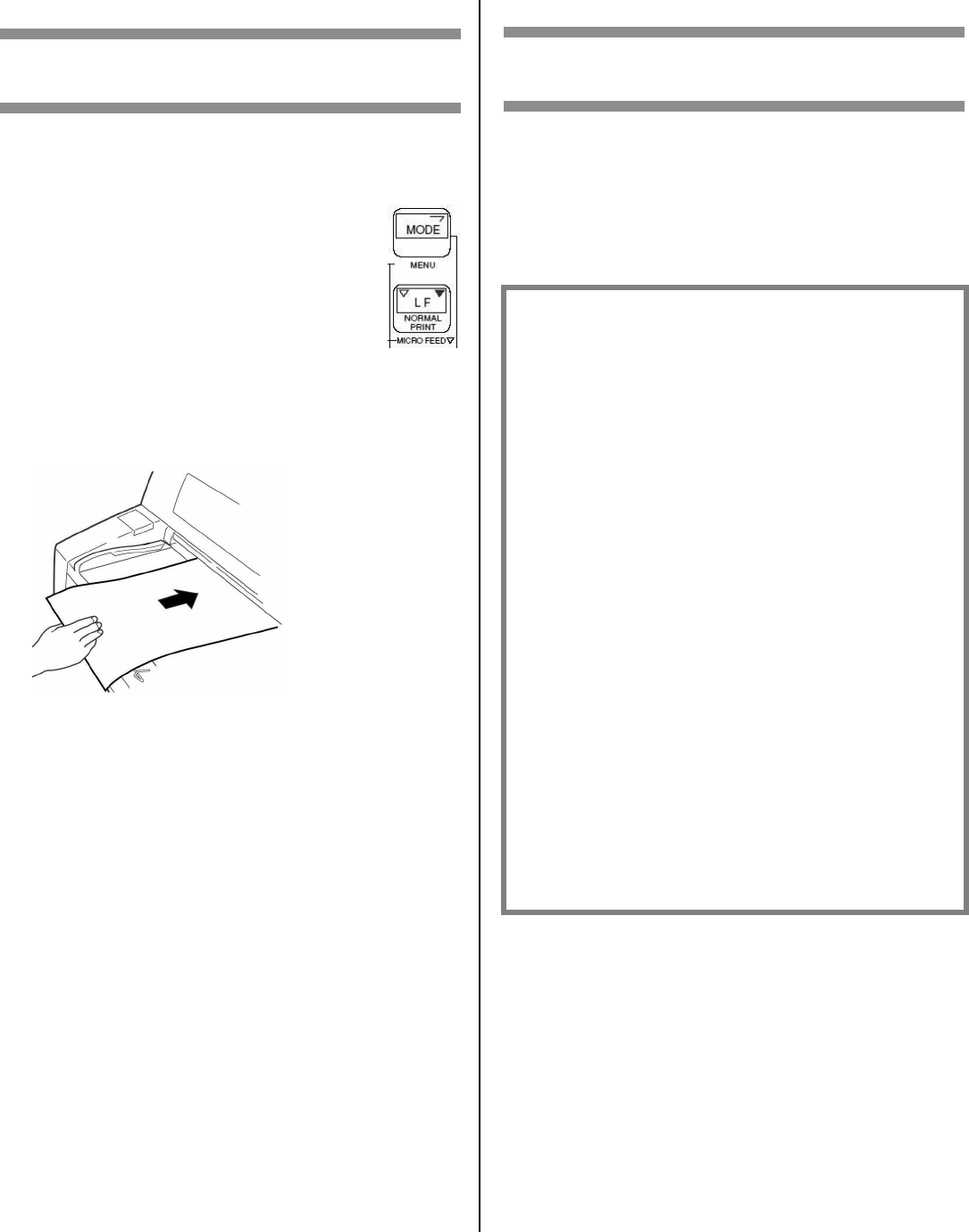
7
Step 3:
Run a Self Test
Before proceeding, run a self test to check that the
printer is operating correctly. This prints out a list of
available fonts.
1. Turn off the printer.
2. Press and hold MODE and LF while
turning on the printer. Release them
when
RELEASE SW
appears on the
second line of the display.
3. When the printer finishes initializing,
the display will prompt you to insert
paper.
4. Place a letter size or larger sheet of paper on the
platform anywhere within the “Paper range when
Auto Align is ON” area.
The sheet feeds in. The test prints and the page is
ejected back out onto the platform.
The self test is complete.
Step 4:
Load Paper
Individual Sheets/Forms (“MANUAL”)
The printer is set at the factory for
• single sheets/forms (Manual Feed)
• Auto Align mode
• automatic printhead gap (Auto Gap)
8810 MODE + LF.jpg
F5-11a.jpg
Paper Specifications,
for Use with Auto Align Mode
Minimum Print Margins
1/4-inch (6.4 mm) on all sides
Individual Sheets
•Size
– Minimum Width: 3.9” (100 mm)
– Maximum Width: 14.3” (364 mm)
– Minimum Length: 2.8” (70 mm)
– Maximum Length: 16.5” (420 mm)
•Weight
– Minimum:13.8 lb. US Bond (52 g/m
2
)
– Maximum: 55.8 lb. US Bond (210 g/m
2
)
Individual Multi-Part Forms
•Size
– Minimum Width: 3.9” (100 mm)
– Maximum Width: 14.3” (364 mm)
– Minimum Length: 2.75” (70 mm)
– Maximum Length: 16.5” (420 mm)
• Thickness
– Up to 8-part forms (original + 7)
– Maximum Thickness: 0.0189” (0.48 mm)


















