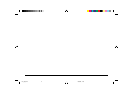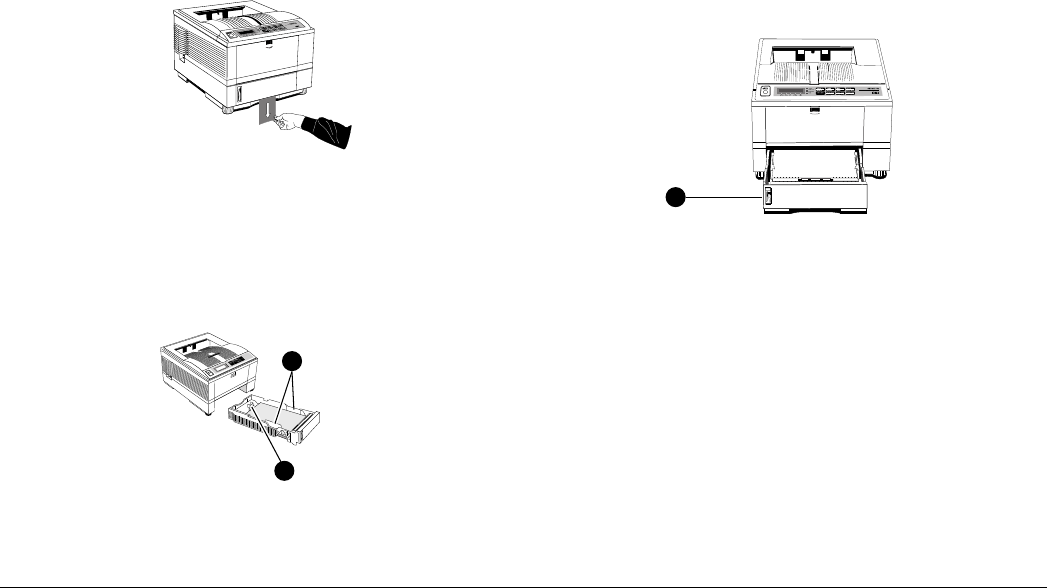
12
Installing Paper
1. Pull down on the packing card under the front of the tray,
and remove it from the machine.
4. Replace the tray in the printer. The paper level indicator
(3) provides a visual indication of how much paper is
left in the tray.
2
1
2. Remove the paper tray from the bottom of the printer
and place plain paper in the tray, carefully keeping the
level of the paper in the tray below the guide marks (1).
Note: Pre-printed stationery should be loaded face down, with
the top edge towards the front of the printer.
3. Adjust the rear paper support (2) to the size of paper you
are using by lifting up and sliding forwards or backwards
as necessary.
3
16n_gbR.pm6 16/09/96, 17:3112