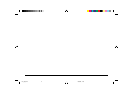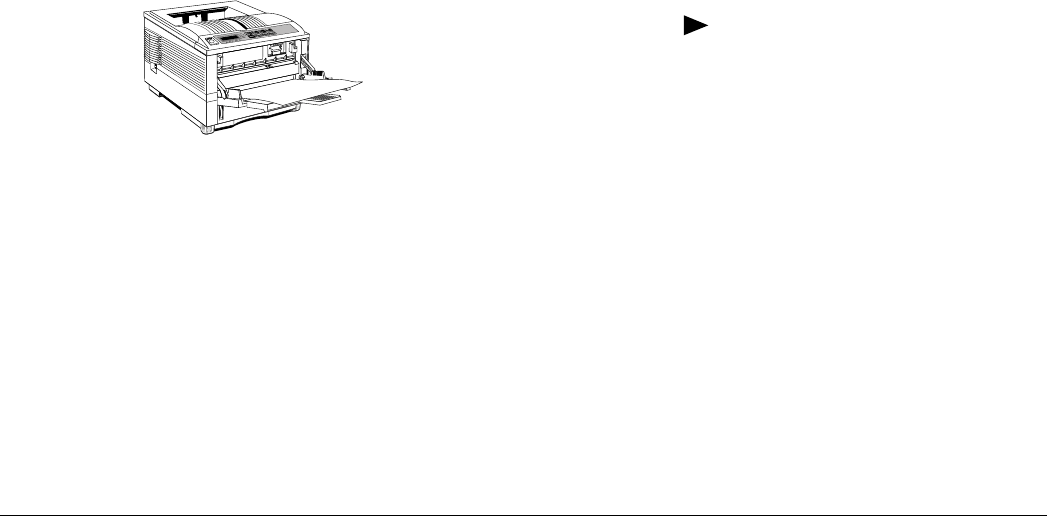
15Read Me First
English
Front Feed Tray
The front (manual) feed tray may also be used to feed up to
about 100 sheets automatically. In conjuction with the rear paper
exit, this method gives an almost straight paper path, and is
therefore suitable for heavy grade paper.
5. Ensure that MANUAL FEED is set to OFF, and press
the ENTER button.
6. Press the MENU 1/Menu 2 button again, so that the
display reads PAPER FEED.
7. Press the button until the display reads FRONT
TRAY, then press the ENTER button.
8. Press the ON-LINE button to return the printer to on
line.
9. Load your paper stack (nominally up to 100 sheets of
standard 80g/m² copier paper, less for heavier stock). If
printing on pre-printed stationery, load face up, top into
the printer.
To use this feature:
1. Lower and extend the front flap as for manual paper feed.
2. Press the ON-LINE button so that OFF LINE is
displayed.
3. Press the MENU 1/Menu 2 button twice, so that TRAY
SELECT is displayed.
4. Press the ENTER button, so that MANUAL FEED is
displayed.
16n_gbR.pm6 16/09/96, 17:3115