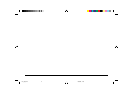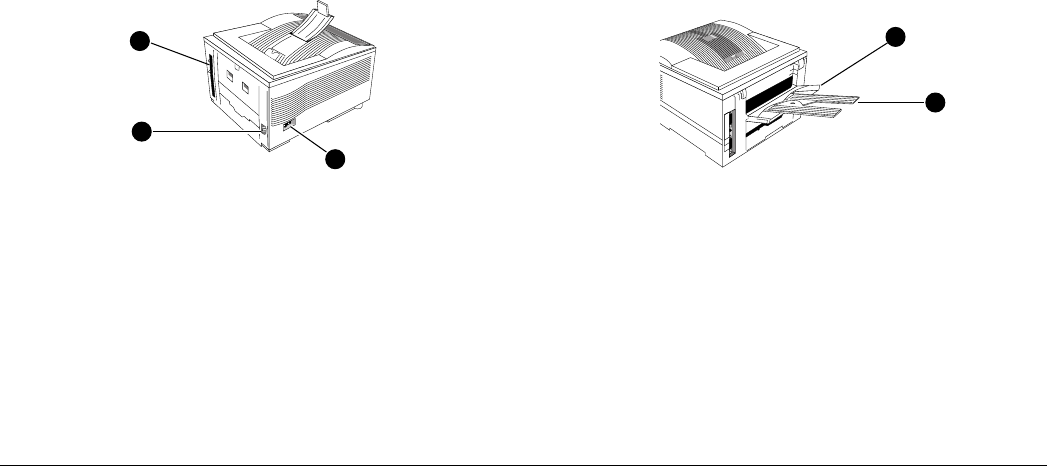
13Read Me First
English
Connecting Your Printer
1. Attach the PC interface cable to the parallel interface
port (1) on your printer, and to the parallel (25-pin D-
type female) port on your PC.
2. Connect the power cable to the printer and plug in to the
mains outlet (2).
Paper Exit Paths
At the rear of your printer you will see a pull down panel.
Carefully pull the panel by the central tab.
Rear Paper Exit
1. When the panel (1) is fully lowered, open the two paper
supports (2) as shown.
Note: At this stage the printer ON/OFF switch (3) should remain
switched OFF.
Printed paper will then automatically exit the printer
through this opening face up.
When the panel is closed paper will then automatically
exit through the top opening.
2
1
1
2
3
16n_gbR.pm6 16/09/96, 17:3113