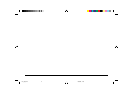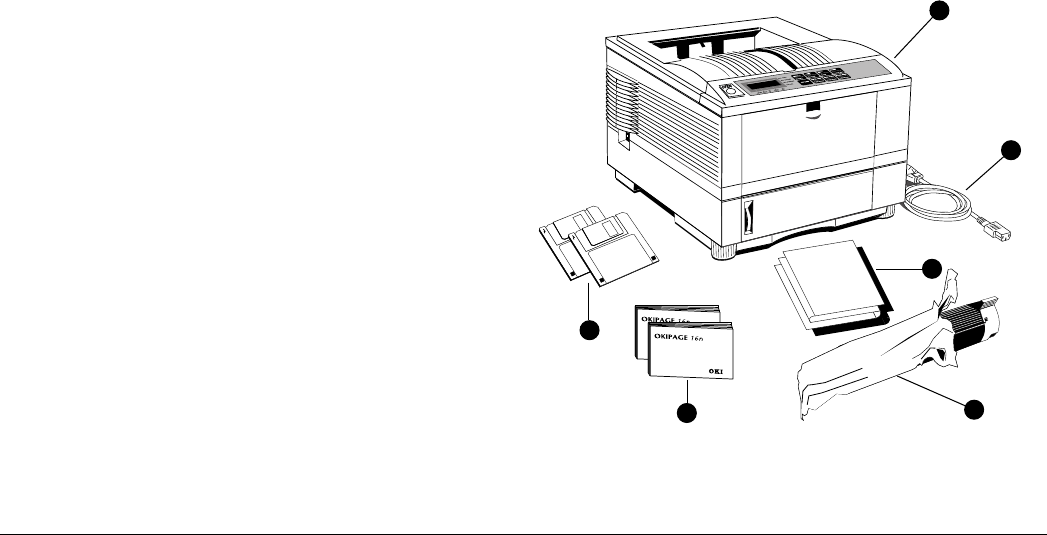
9Read Me First
English
Identifying Your Printer
Before you start setting up your printer make sure that it is placed
on a firm, flat surface and out of direct sunlight.
Printer Setup
The following section will lead you through installing your
printer, changing the default language, viewing and changing
the default menu settings and finally producing a Demo Print
Page, a Sample Font Listing and Menu Settings list.
After unpacking the printer and choosing a suitable place to put
it, check that you have all the necessary parts to continue:
1. Printer
2. Image drum cartridge (already installed)
3. Toner cartridge
4. Power cable
5. User guides
6. Printer driver diskettes
7. Lightproof plastic bag
If any item is missing or damaged, please contact your Oki dealer
without delay.
1
3
4
5
6
7
16n_gbR.pm6 16/09/96, 17:309