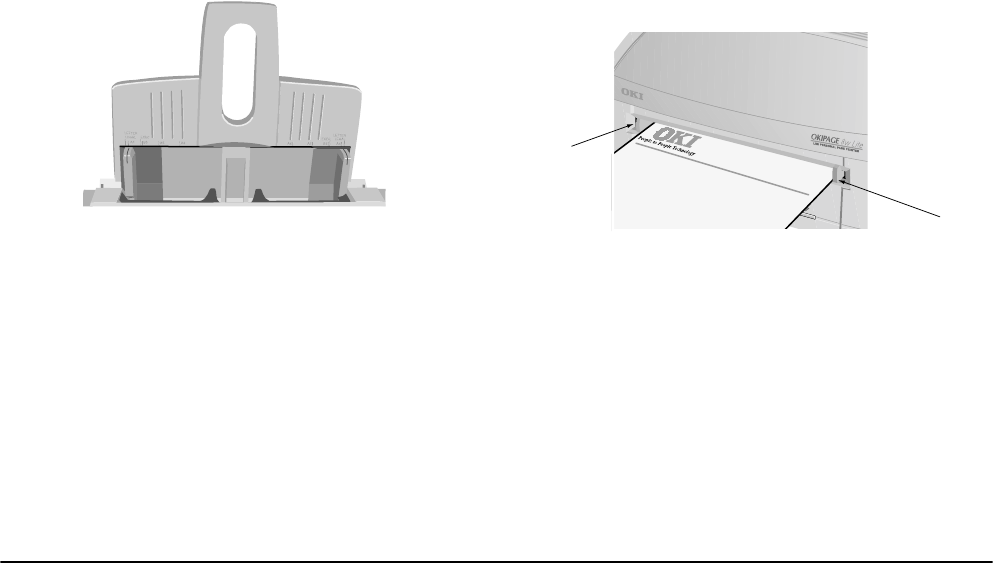
English
User’s Guide 5
Loading paper
1. Set the left paper guide to the marker for the
required paper size and move the right guide to a
position slightly wider than your paper width.
2. Insert the paper so that it is up against and flush
with the left paper guide.
3. Adjust the right paper guide to fit snugly, but not
tightly against the edge of the paper.
4. Lift the paper slightly out of the tray (about 1 cm)
and allow it to drop back into place under its own
weight. Do not force it down.
Note:
If using letterhead paper, insert the letterhead
face down with the top first.
Manual feed
Use manual feed for envelopes, transparencies and
other print media as follows:
1. Adjust the paper guides (1) to the width of the
media being used.
2. Insert the media squarely into the paper guides to
prevent skewing.
Note:
Insert envelopes with flap side down and to the
left. Insert letterheaded paper face up with top
of page first.
Paper output
Up to 30 sheets of paper (75 g/m
2
) can be stacked in the
output tray and the printed pages exit from the printer
face up.
1
1


















