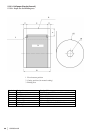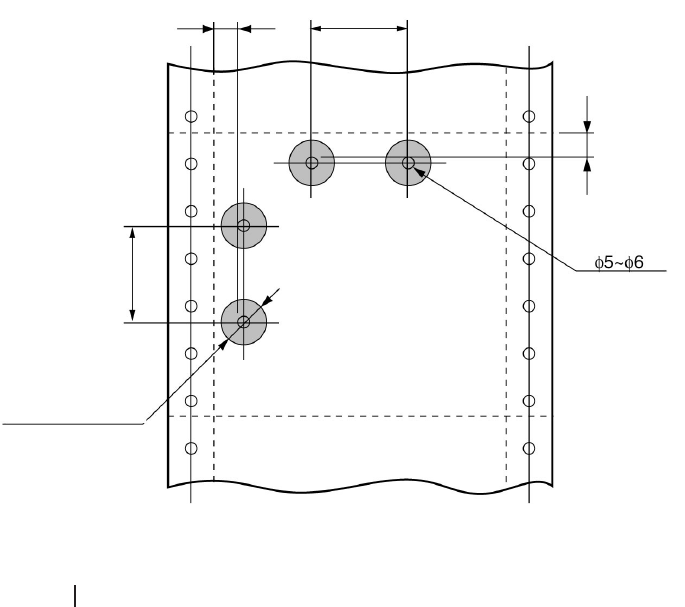
88
OKIPOS 425D
|
5.7.5.3.7 Binding Holes
Do not use a paper with punched holes. It may invalidate your warranty.
If you choose to use punched paper, be sure to test it thoroughly. Follow these guidelines:
1 Do not print within 5 mm of the hole center.
2 Make sure that paper dust is not left on the paper.
3 If a hole passes over the paper sensor, a false paper end signal may result.
4 Make sure that the edges of holes are even with the paper surface. If they stick up, the printhead may not move
smoothly.
5 The positions of holes should be as illustrated in the figure below.
OP425_26.eps
1 10 or more
2 o 10 (shaded area) Do not print.
3 Binding hole
4 Unit: mm
1
1
11
2
3
4