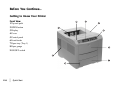Quick Start
|
E-13
Install the Toner in the Printer
1 Insert the hollow in the left end over the tab (1).
2 Lower the right end.
3 Push the lever back as far as it will go.
4 Close the cover.
!
If you get toner on your clothing, brush it off with a dry
cloth. Wash hands/clothing in cold water; hot water sets
toner.