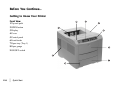Overview
E-6
|
Quick Start
1 Unpack
Select a Suitable Location
Firm, level surface
Clearance to open the cover, paper tray, and rear paper exit
extender
Air circulation to prevent overheating (recommended
minimum clearance of 4 inches in all directions)
Nearby power source
Room temperature of 50° to 90°F (10° to 32°C)
Relative humidity of 20 to 80%
No direct sunlight
Remove Contents
1 Remove the cardboard tray.
!
The printer weighs approximately 42 pounds: be careful
when lifting it.
2 Unpack the printer and place it on the surface you’ve
selected.
3 Peel the protective film off the front panel.
!
Save the packing materials in case you need to ship the
printer. For instructions, see Repacking the Printer in
the User’s Guide.