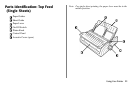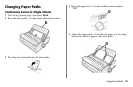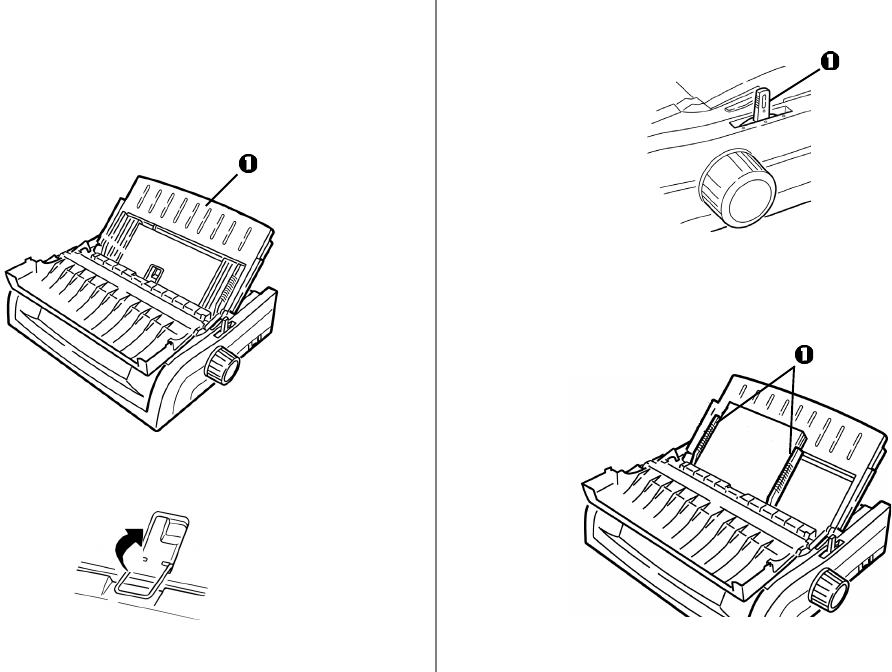
Using Your Printer 19
Changing Paper Paths
Continuous Forms to Single Sheets
1 Tear off any printed pages, then press PARK.
2 Raise the sheet guide (1) to the single-sheet feed position.
3 Pivot the wire feed guide into the sheet guide.
4 Move the paper lever (1) to the middle position marked
“TOP.”
5 Adjust the paper guides (1) for the size paper you are using,
then place a sheet of paper in the sheet guide.