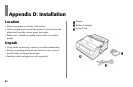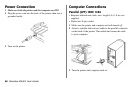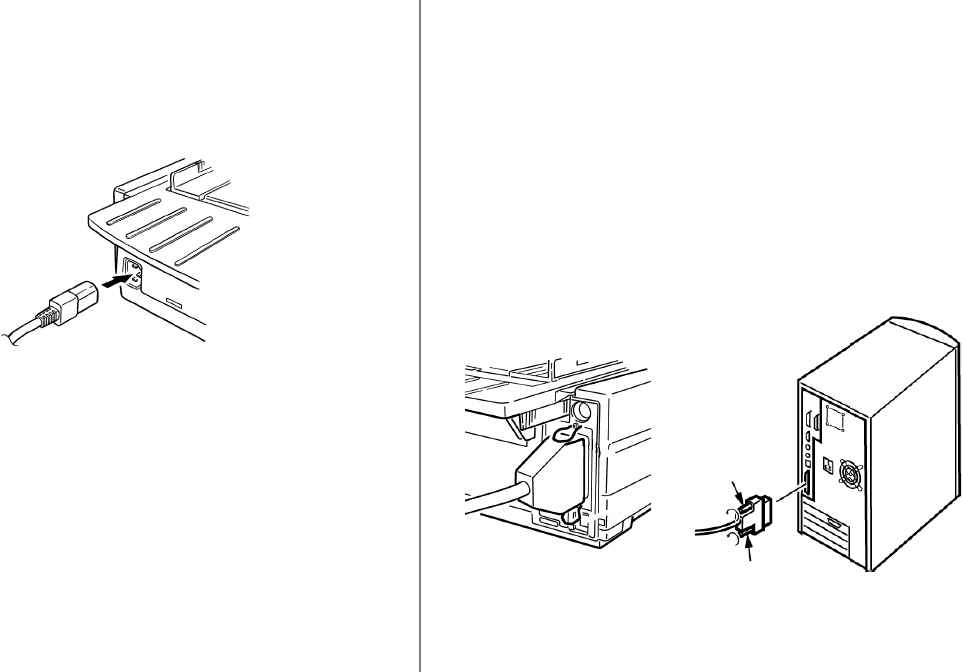
88 Microline 420/421 User’s Guide
Power Connection
1 Make sure both the printer and the computer are OFF.
2 Plug the power cord into the back of the printer, then into a
grounded outlet.
3 Turn on the printer.
Computer Connections
Parallel (LPT): IEEE 1284
• Requires bidirectional cable, max. length 6 ft. (1.8 m), not
supplied.
• Printer has 36-pin socket
1 Make sure the printer and computer are both turned off.
2 Attach a suitable bidirectional cable to the parallel connector
on the back of the printer. Then attach and secure the cable
to your computer.
3 Turn the printer and computer back on.