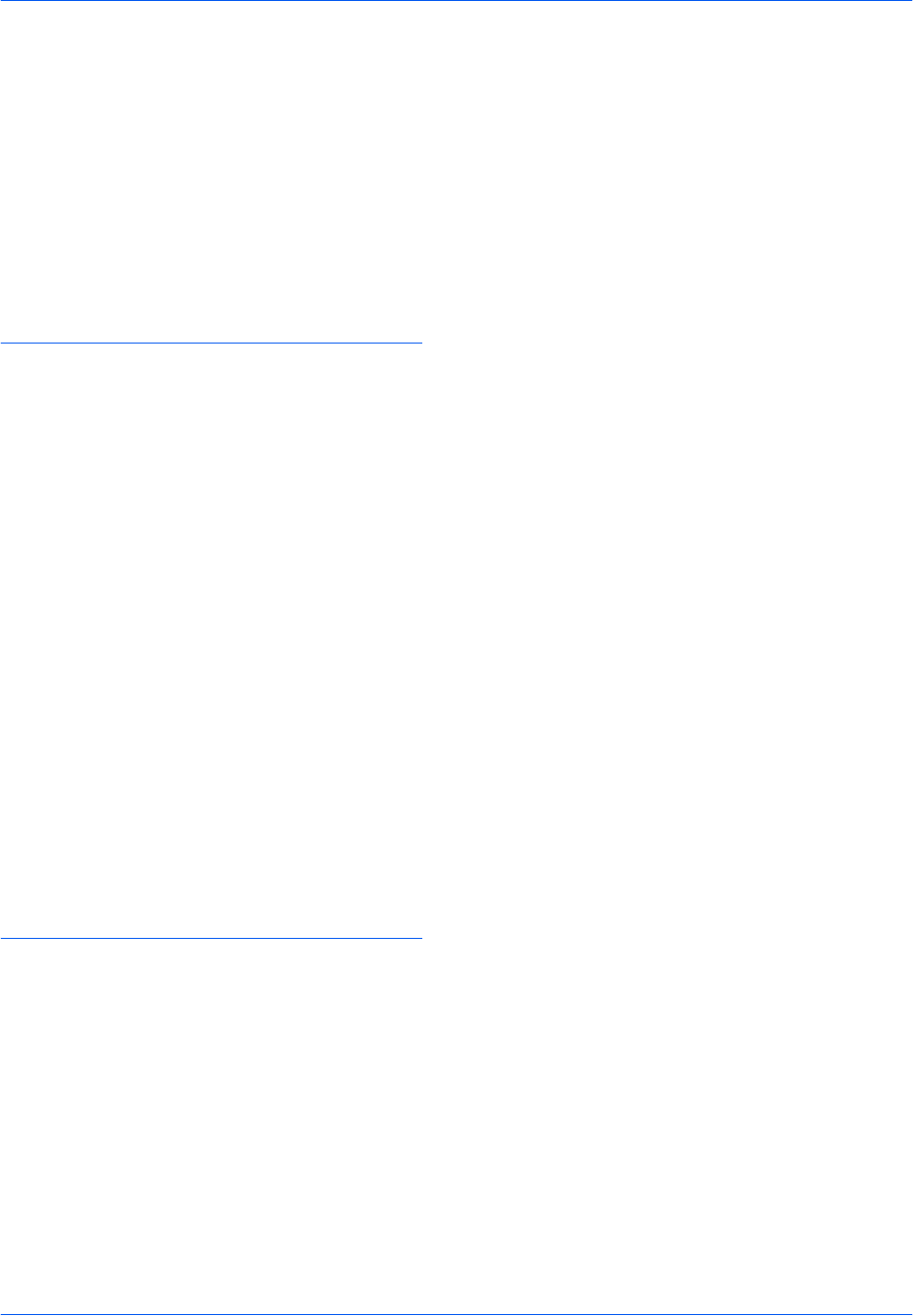
Index
BASIC OPERATION GUIDE Index-3
Document processor 4-4
Finisher 4-8
Network cable 2-10
Network interface connector 1-4
Network scanner kit 4-14
Network Settings 2-13
Default gateway 2-15
IP address 2-13
Subnet mask 2-14
O
Offset mode Legal and Safety-i
On 2-12
Operation panel 1-2, 1-5
Optional equipment 4-1
Document processor 4-3
Duplex unit 4-8
Expansion memory 4-15
Fax kit 4-14
Finisher 4-8
Hard disk 4-15
Job separator 4-12
Key counter 4-13
memory card 4-14
Network scanner kit 4-14
Overview 4-2
Paper feeder 4-7
Options 4-2
Original cover 1-2
Original size indicator plates 1-3
Output tray 1-2, 3-4
P
Paper
Cassette
2-2
Loading 2-2
Multi-bypass tray 2-5
Multi-bypass tray size and type 2-7
Preparation 2-2
Types 2-9
Paper feeder 4-7, Appendix-5
Paper feeder specifications Appendix-5
Paper jam
Cassette 1 6-11
Cassettes 2 to 4 6-12
Document processor 6-17
Finisher 6-18
Job separator 6-20
Left cover 6-14
Multi-bypass tray 6-14
Paper output slot 6-15
Paper jam indicators 6-10
Paper jams 6-10
Paper length adjusting tab 1-2, 2-3
Paper output slot 6-15
Paper width adjusting tab 1-2, 2-3
Parallel cable 2-11
Parallel interface connector 1-4
Photo mode 3-3
Placing originals in the Document
Processor 4-4
Platen 1-3, 3-2
Platen cleaning 5-2
Power cord 2-12
Power supply Legal and Safety-x
Power switch 3-2
Powering on 2-12
Precautions for use Legal and Safety-xi
Preset zoom mode 3-5, 3-8
Print
Application software 3-20
Interrupt mode 3-15
Printer driver 3-20
Printer basic screen 1-8
Printer cable 2-11
Printer driver 3-20
Printer functions Appendix-5
Printer specifications Appendix-5
Printing 3-20
Printing from Application Software 3-20
Printing speed Appendix-5
Problem solving 6-2
Cassette 1 6-11
Cassettes 2 to 4 6-12
Document processor 6-17
error messages 6-5
Finisher 6-18
Jam location indicators 6-10
Job separator 6-20
Left cover 6-14
Multi-bypass tray 6-14


















