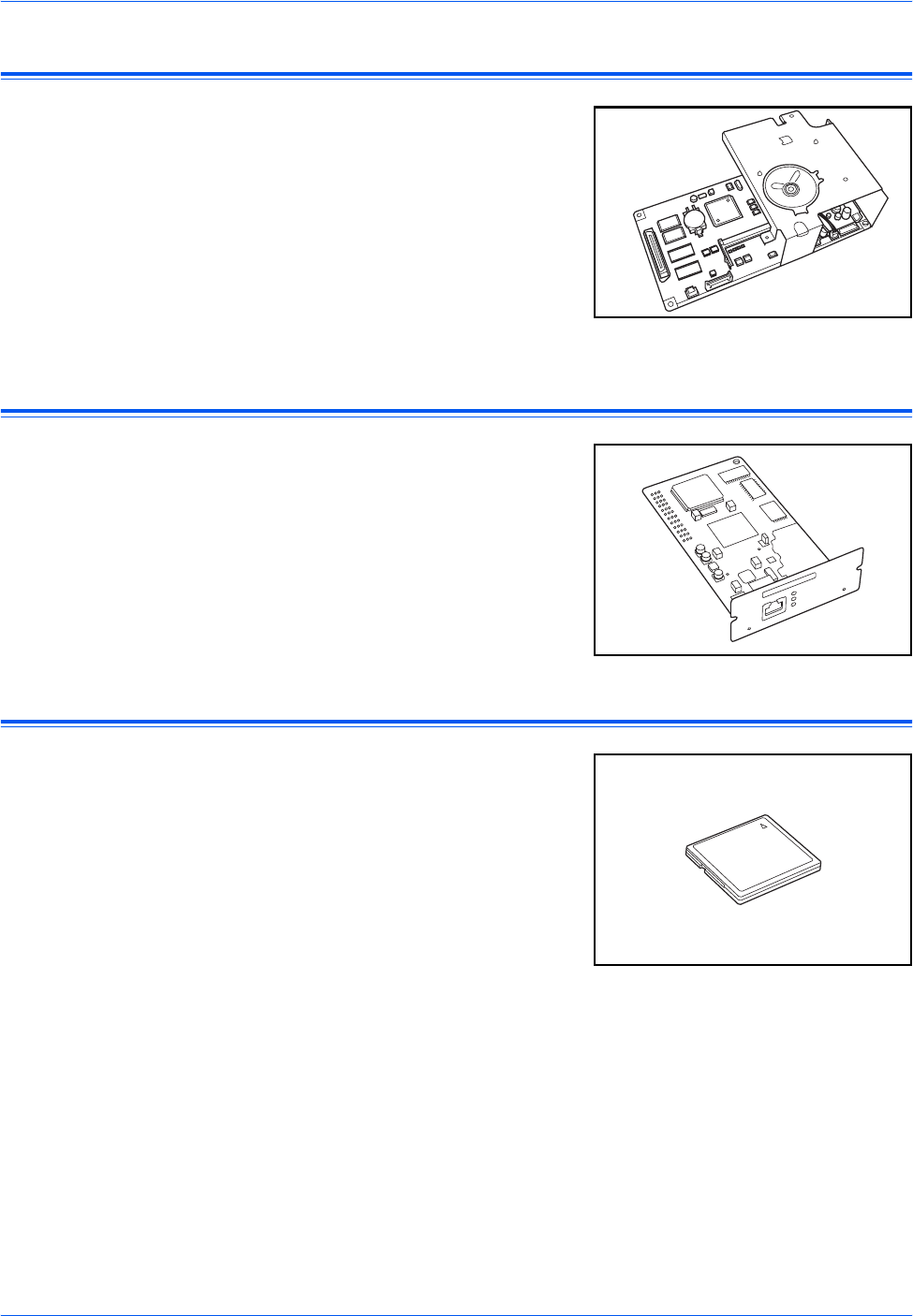
Optional Equipment
4-14 BASIC OPERATION GUIDE
Fax Kit
Installing the Fax kit on the
machine enables the facsimile
function. If the optional Network
Scanner kit is also installed, the
machine can be used as a
network fax which enables data to
be transmitted and received via a
computer.
For details, refer to the Operation
Guide for the Fax kit.
Network Scanner Kit
If the Network Scanner kit is
installed the machine can be used
for network scanning,
For details, refer to the Operation
Guide for the Network Scanner kit.
Memory Card (CompactFlash)
The Memory Card is a microchip
card to which optional fonts,
macros, and forms can be written.
Insert the Memory Card into the
memory card slot located on the
right side of the machine.


















