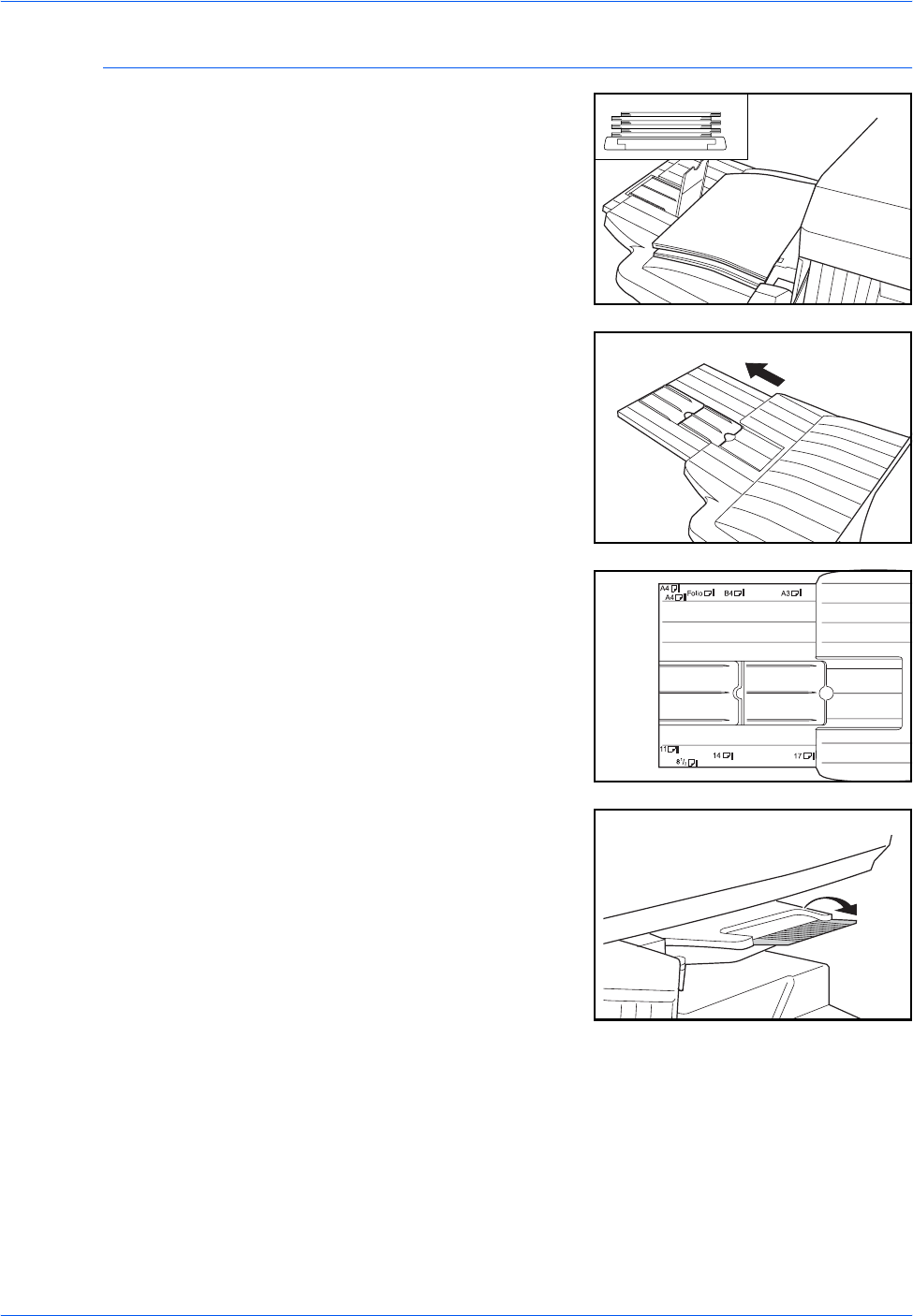
Optional Equipment
BASIC OPERATION GUIDE 4-9
Using the Finisher
Sorted copies are output to the
Finisher Tray offset.
Adjust the Finisher Tray Extension
to accommodate the size of
paper.
Paper sizes are marked on the
Finisher Tray Extension. Open
Paper Output Guide 1 or 2,
depending on the paper size.
When stapling large paper such
as A3, B4, 11 × 17" (Ledger) and
8
1/2 × 14" (Legal), open the
Process Tray Extension.


















