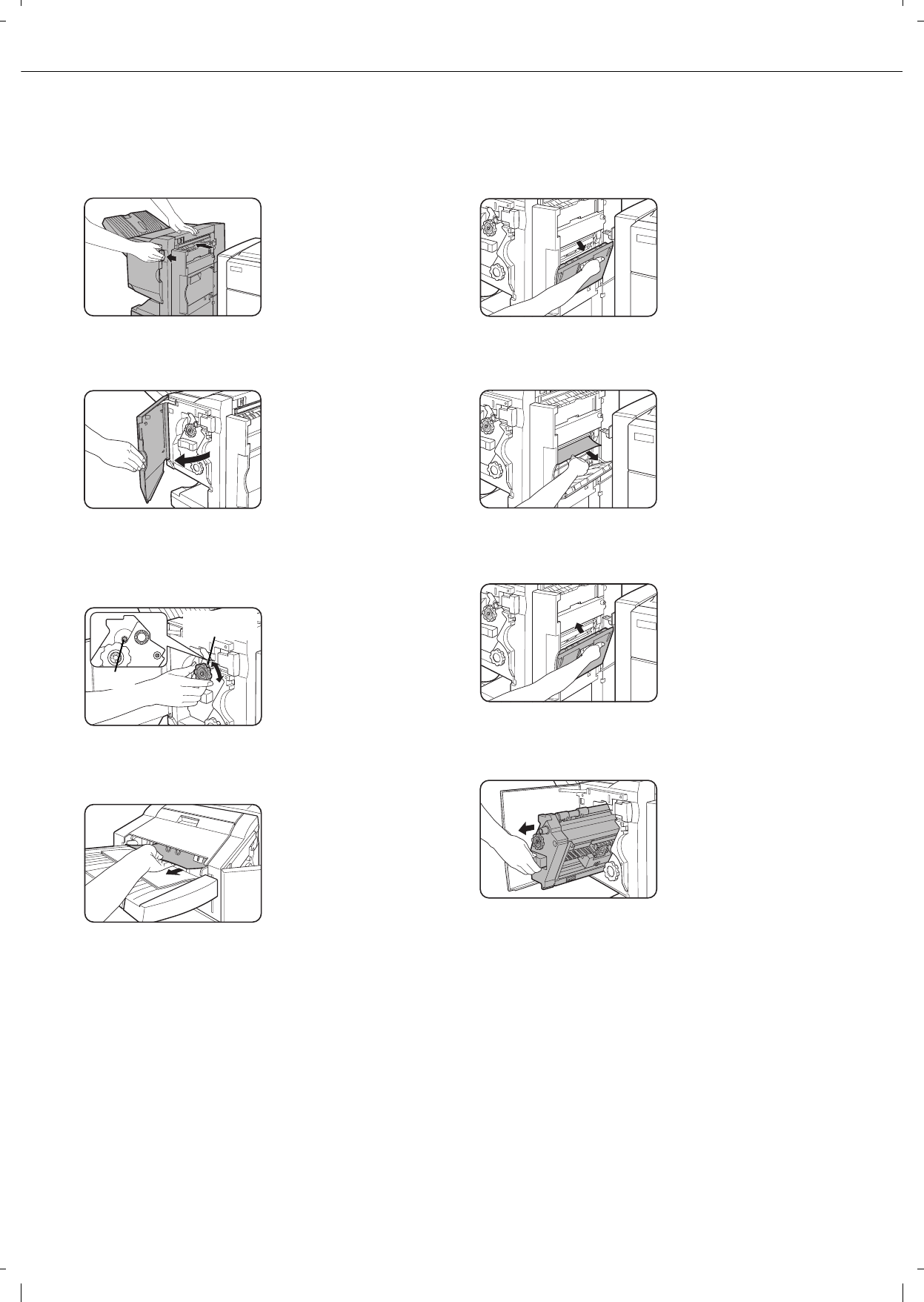
SADDLE STITCH FINISHER
3-20
Staple jam removal
1
Unlatch the saddle stitch finisher and slide
it away from the machine.
2
Open the front cover.
3
Turn roller rotating knob C as shown in the
illustration until the blue indication is
seen.
4
Remove the paper from the stapler
compiler.
5
If saddle stitch was selected, open the
saddle stitch section cover.
6
Remove the misfed paper.
Be careful not to tear the
misfed paper during
removal.
7
Close the saddle stitch section cover.
8
Open the front cover and pull out the
stapler unit.
Roller rotating
knob C
Blue


















