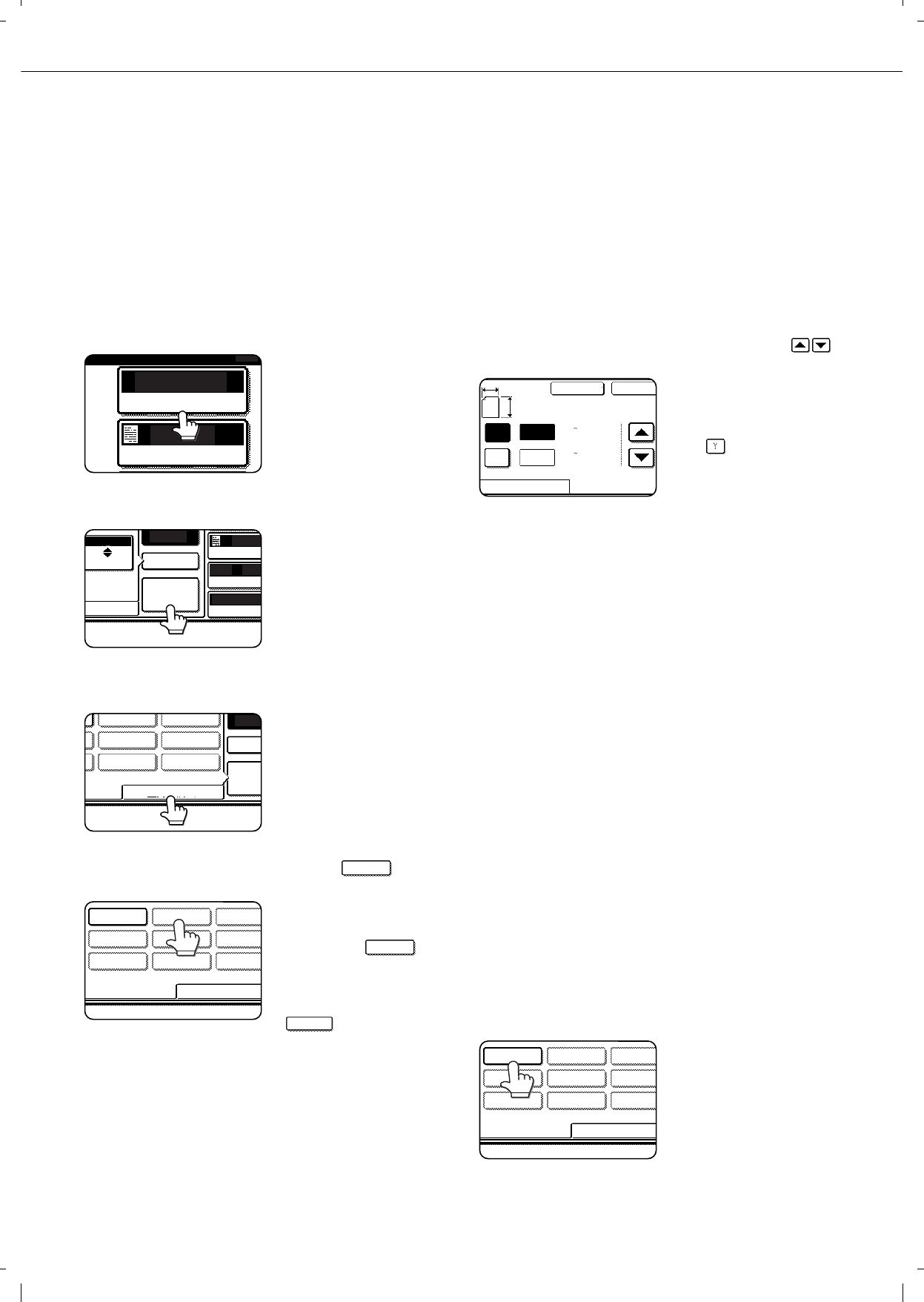
4-6
STORING, DELETING, AND USING
ORIGINAL SIZES
Up to 9 special original sizes can be stored. Stored sizes can be easily called up and are not erased if the power is
turned off. Storing a frequently used original size saves you the trouble of manually setting the size each time you
copy that size of document.
O To cancel an original size storing, using, or deleting operation, press the [CA] key or touch the [ORIGINAL] key
on the screen.
Storing or deleting an original size
1
Touch the [ORIGINAL] key.
2
Touch the [CUSTOM SIZE] key.
3
Touch the [STORE/DELETE] key.
4
Touch the original size key ( ) that
you wish to store or delete.
To store an original size,
touch a key that does not
show a size ( ).
Keys that already have
an original size stored
will show the stored size
().
To delete or change a stored size, touch the key
that shows the size that you wish to delete or
change.
OIf you are storing an original size, go to step 5.
OTo delete or change an original size, go to
step 7.
5
Enter the X (width) and Y (length)
dimensions of the original with the
keys.
X (width) is initially
selected.
Enter X and then touch
the ( ) key to enter Y.
A width of 64 to 432 mm
can be entered in X, and
a length of 64 to 297 mm
can be entered in Y.
6
Touch the [OK] key.
The original size entered in step 5 is stored in the
key selected in step 4.
To exit, touch the [ORIGINAL] key.
7
When you touch a key that shows an
original size in step 4, a message screen
appears that contains the keys [CANCEL],
[DELETE], and [AMEND].
OTo cancel the procedure, touch the
[CANCEL] key.
OTo delete the selected original size, touch the
[DELETE] key.
OTo change the original size stored in the key,
touch the [AMEND] key. The screen of step 5
will appear to let you change the size.
8
To exit, touch the [ORIGINAL] key.
Q USING A STORED ORIGINAL SIZE
1
Follow steps 1 to 2 of "STORING OR
DELETING AN ORIGINAL SIZE".
2
Touch the original size key that you wish
to use.
3
Touch the [OK] key.
The stored original size is called up.
AUTO
ORIGINAL
EXPOSURE
0
AUTO
E INPUT
CUSTOM
SIZE
EXPOSURE
PAPER SE
COPY RAT
100%
AUTO
AUTO
A4
MANUAL
AUTO
INCH
AB
LL
STORE/DELETE
CUSTO
SIZE
MANUA
AUTO
RECALL
STORE/DELETE
X68 Y78
X68 Y78
CANCEL OK
420
297
(64 432)
mm
RECALL
Y
X
A
X
Y
STORE/DELETE
(64 297)
mm
RECALL
STORE/DELETE
X68 Y78


















