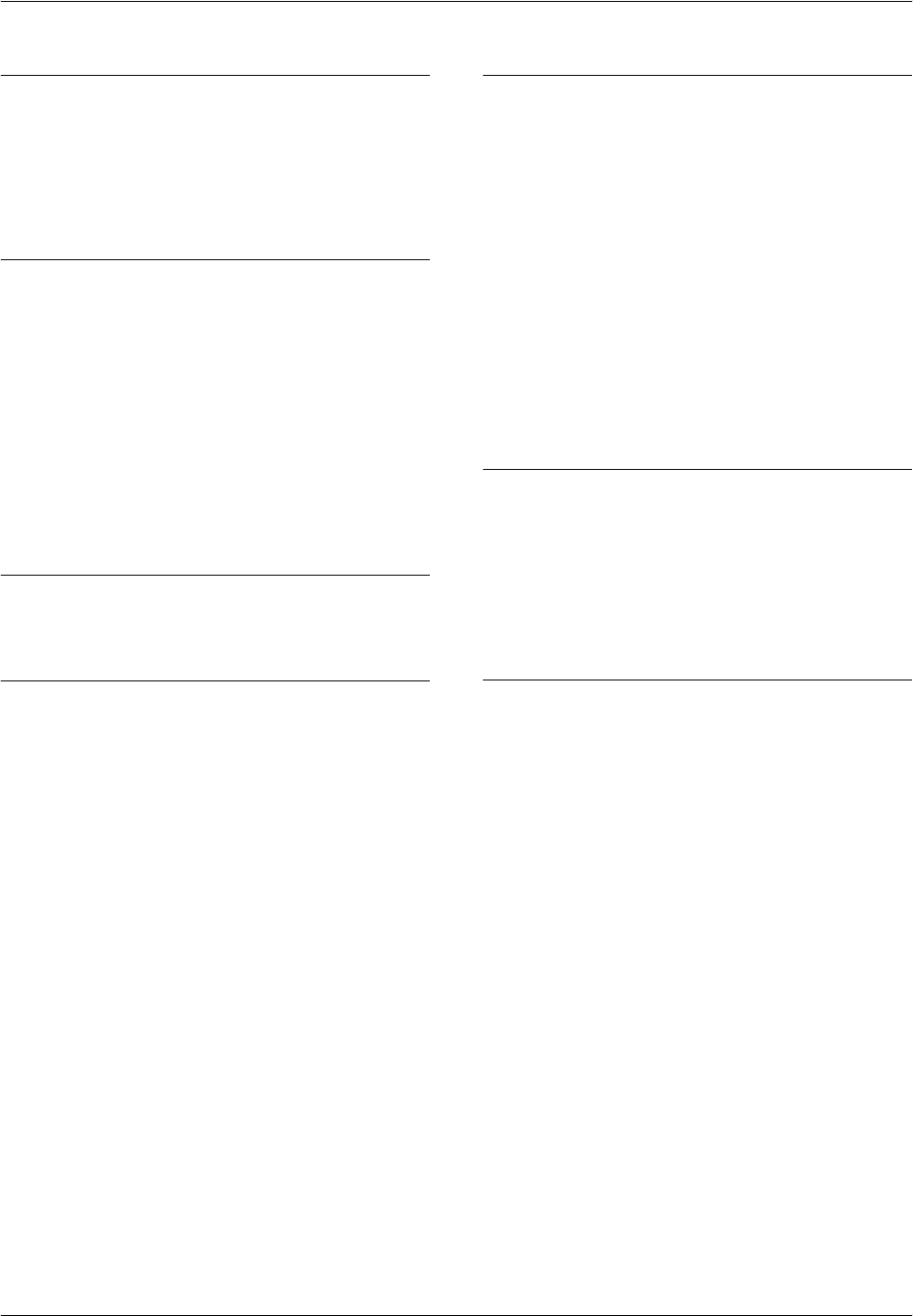
Index
Index-2 OPERATION GUIDE
O
Operation Panel 1-5
Optional Equipment 4-1
Originals and Paper Sizes xx
Overview of Optional Equipment 4-2
P
Paper Feeder 4-4
Part Names 1-1
PDF Upgrade Kit (USB Key) 4-14
Power On/Off 3-2
Precautions for Use xi
Preparation before Use 2-1
Printing - Printing from Applications 3-18
Printing a Document Stored in Removable
USB Memory 3-48
Q
Quick Setup Screen 3-55
R
Regarding Trade Names iii
Responding to Error Messages 6-4
S
Safety Conventions in This Guide vii
Safety Instructions Regarding the
Disconnection of Power xv
Security Kit (USB Key) 4-13
Selecting Default Screen (Optional) 2-13
Sending 3-20
Serial Interface 4-13
Setting Date and Time 2-8
Sleep and Auto Sleep 3-4
Solving Malfunctions 6-2
Specifications Appendix-6
Specifying Destination 3-34
T
Toner Container and Waste Toner Box
Replacement 5-7
Touch Panel 1-6
Touch Panel Display 3-6
Troubleshooting 6-1
U
Using Document Box 3-37


















