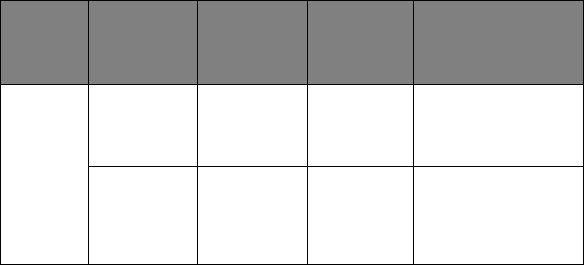
PG L26/PG L26 Special User’s Guide – Operator panels > 18
Power on LED (green)
This indicator comes on and stays on when the printer is switched
on using the main power switch.
Ready LED (green)
> Indicator on - the printer is on-line and ready to receive
data.
> Indicator off - the printer is off-line and cannot receive
data.
The meaning of the indicator LEDs when they flash (x) is
summarised as follows:
FLASH
TYPE
READY
LED
(GREEN)
MANUAL
FEED LED
(AMBER)
ERROR
LED
(AMBER)
MEANING
Flash 1 –
slow
blink
x The printer is data
processing when
printing has been
suspended.
xThe image drum
requires changing,
toner is low or paper
tray is empty but no
job is processing.


















