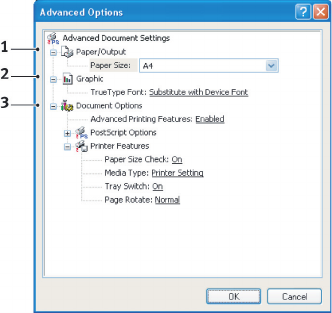
PG L26/PG L26 Special User’s Guide – Operation > 61
4. Click the Advanced button to be able to set further
document options as follows:
1. Select the required printed paper size.
2. You can substitute another font for TrueType Font.
3. You can set other document options as required, including
PostScript options and printer features.


















