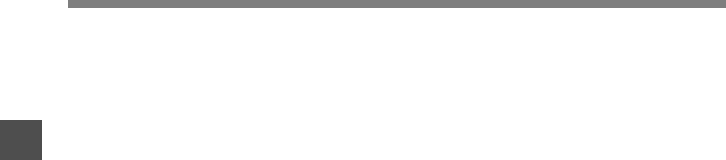
10
1
Main Features
Main Features
● This USB storage class support recorder can
be utilized as external memory to read and
save the data.(☞ P155)
• By connecting the computer with the USB,
pictures, text data, etc. can be saved, and
utilized to carry data.
● It uses a high-contrast monochrome LCD
(liquid crystal display) panel with a backlight
with a background color whiter than
conventional Olympus models. (☞ P84)
● The guidance feature (in English and other
languages) gives audio notification of
operating conditions. It ensures seamless
operation of various complex functions.
(☞ P87)
● You may assign your own names to folders.
(☞ P115)
● It has a built-in Variable Control Voice
Actuator (VCVA) function.(☞ P28)
● Timer Rec and Alarm features enable
automatic recording and playing at a set
time.(☞ P36,59)
● The LowCut Filter minimizes air conditioner
noise and other similar noises while
recording.(☞ P32)
● Index mark and temp mark features allow
you to quickly find desired locations.
(☞ P66)
● The playback speed can be controlled as
preferred.(☞ P48)
● It features various repeat functions.(☞
P51,53)
● A Noise Cancel Function (☞P55) and a
Voice Filter Function (☞P57) cut noise
and enable clear audio playback.
● Fast forward and rewind are possible at
set intervals. (☞ P46)
● Comes with DSS Player software.
(☞ P96)
• If you transfer voice files recorded with the
recorder to a PC, you can easily play back,
organize, and edit the files.
• If you connect the recorder to a computer, you
can use it as a USB microphone or USB
speaker.(☞ P118)
● The “DSS Player” can be upgraded to a
“DSS Player Plus”, which is equipped with
a enhanced functionality (Option).
(☞ P120)
• If a commercial voice recognition software
is utilized, the recorded voice file can be
converted to characters automatically.
(☞ P122)
• In addition to the “DSS Player” functions,
joining and splitting of the files and
configuring the menu settings of this
recorder, etc. can be performed.
● It is compatible with Podcasting.(☞ P141)
• If favorite Internet radio-station URLs are
registered in the DSS Player, the latest
broadcasting content will be received
automatically. Press the Podcast button
on the recorder to quickly listen to the
program (file) transferred from the DSS
Player to the recorder.
● Compatible with Audible broadcasting.
(☞ P146)


















