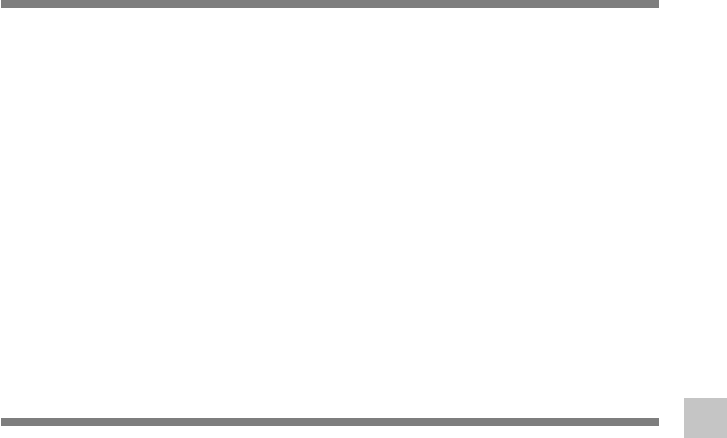
115
8
Changing a Folder Name/Editing File Comments
Changing a Folder Name
Changing a folder name in the Voice Folder window
You can change a folder name using the [Rename Folder] command from the [Edit] menu.
A folder name can be up to 20 characters long and cannot use \ /:*?"<>|.
Changing a folder name in the Device window
Right-click the folder name to change, select the [Rename Folder] and input the new folder
name.
Device Window folder names consist of a string of 12 or fewer single-byte alphanumeric
characters.
..................................................................................................................................................
Note
• NEVER disconnect the USB while the record/play indicator light is flashing. If you do, the data will be
destroyed.
Editing File Comments
It is possible to add comments to the files downloaded from the recorder by using the DSS Player.
Choose the [Edit Comments] command from the [Tools] menu.
Files comments can use up to 100 alphanumerical characters and symbols.
..................................................................................................................................................
Note
• NEVER disconnect the USB while the record/play indicator light is flashing. If you do, the data will be
destroyed.


















