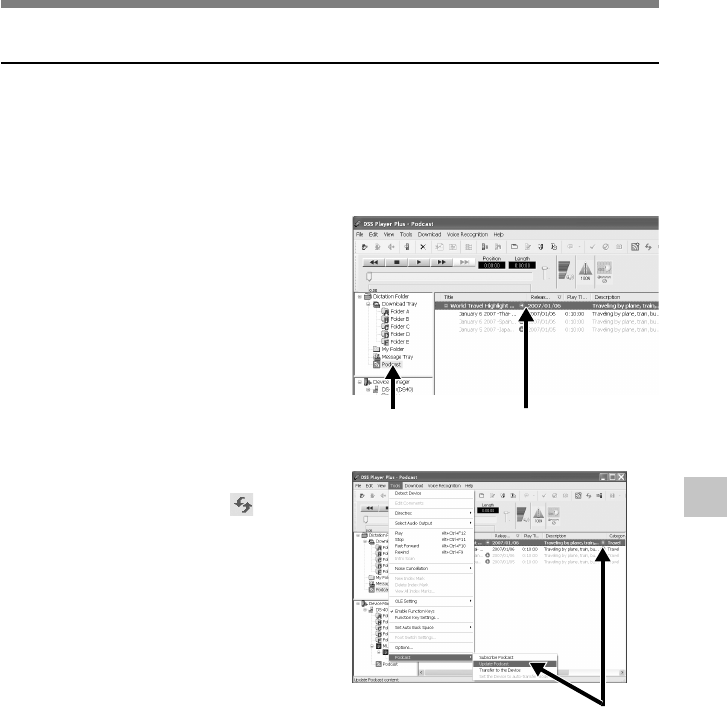
143
10
Importing Podcast Content
Update a program
By default, programs registered in DSS Player will be automatically updated. To change
update intervals, go to [Tools] then [Options], and change them in the Options dialog's Podcast
tab. See the Online Help for details (
☞
P104).
If you don't want to update programs automatically, you can update the using the following
procedure.
1
Select the [Podcast] folder.
2
Select a program you want to
update.
3
Select [Update Podcast] from the
[Tools] menu or press the
button.
Updating program starts.
Once the program has been updated the
new content will be displayed in gray. The
content displayed in gray has not yet been
downloaded onto a computer.
Importing Podcast Content
2
1
3


















