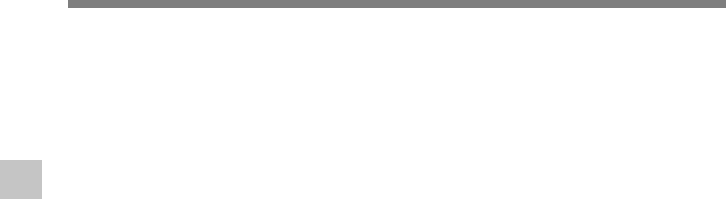
40
2
Notes
• If the recorder is in use at the preset start time, the timer recording will start directly after stopping the
recorder.
• Even if the power if turned off or the recorder is put on Hold, timer recording will start at a specified time.
• If three timer recordings have the same starting times, “Preset 1” has the highest priority and “Preset 3”
has the lowest.
• If the starting time for timer recording and alarm playback(☞P59) is set for the same time, timer recording
will have priority.
• If the batteries run out while recording based on the timer setting, the recorder will stop recording.
Check the battery power before starting the timer recording.
• The microphone sensitivity switch setting will be canceled during timer recording.
• If the “Time & Date” is not correct, timer recording cannot be set at the specified time, so make sure the
“Time & Date" is correct before setting timer recording. If it is not correct, reset “Time & Date” (☞P18).
Timer Recording (Timer Rec)
Timer Recording


















