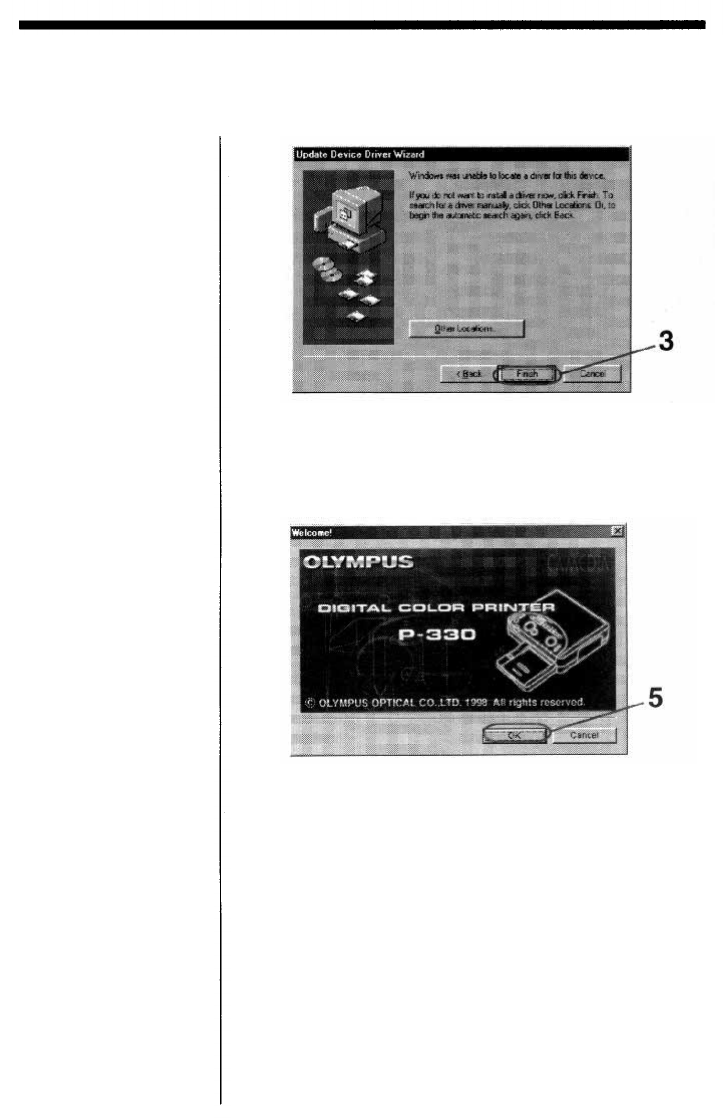
Notes
• When the dialog
prompting you to insert
the Windows CD-ROM
or floppy disk appears
during installation,
insert the specified CD-
ROM or floppy disk
and click [OK]. If the
Windows Setup starts
after the Windows CD-
ROM is inserted, finish
the Setup program.
• You can install the
software without
performing steps 1
through 3. Start
Windows 95/98 and
then perform steps 4
through 6. If the dialog
of step 3 appears after
the computer is
restarted, perform step
3.
• If the Setup does not
start automatically after
the supplied CD-ROM
is inserted, or if you
stop Setup midway and
resume it later, double-
click the [Setup.exe]
icon contained in the
"English\Win95-98"
directory of the
supplied CD-ROM.
Tip
For the latest information,
refer to the "readme.txt"
contained in the
"English\Win95-98"
directory of the supplied
CD-ROM.
Click [OK] repeatedly until the screen notifying
that the Setup is complete appears.
Click [OK].
Installation finishes.
5
6
Insert the supplied CD-ROM into the CD-ROM
drive.
The Setup starts automatically and the Setup dialog
appears.
4
For Windows 95/98
6


















