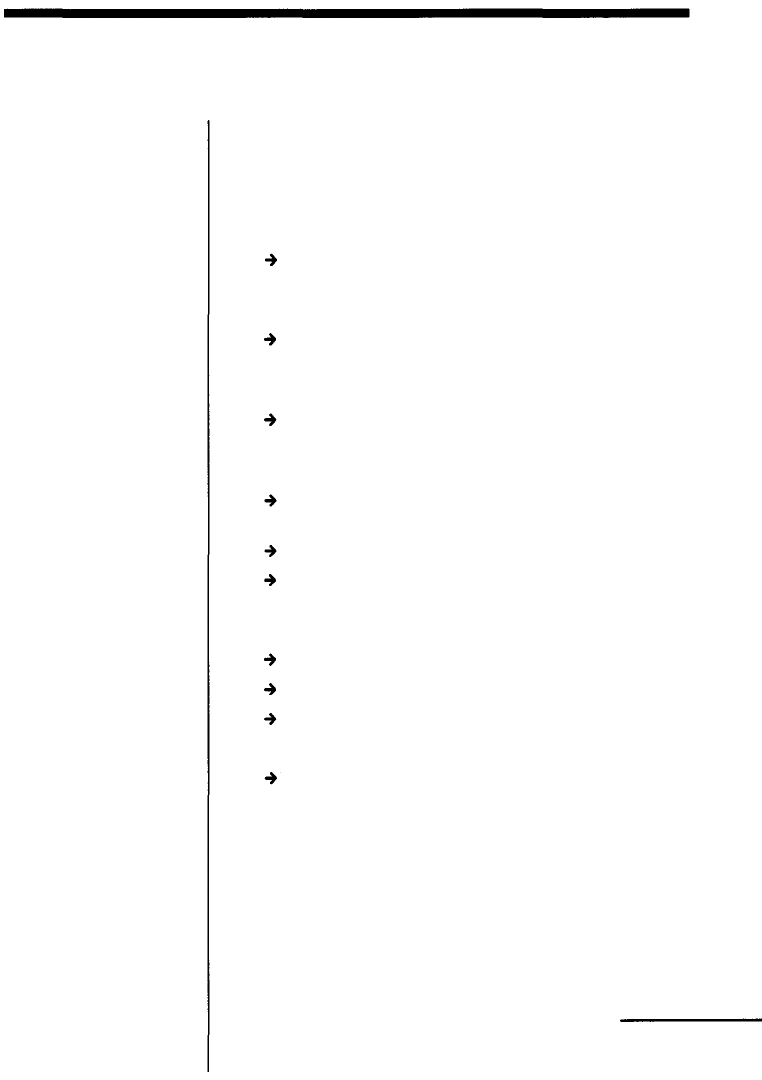
Troubleshooting
Use the following measures to solve problems you may
experience with your printer. If the problem persists,
contact your dealer for information on what to do next.
• The power is not turned on.
Connect the AC power cord to an AC outlet
securely.
• Cannot remove the ink ribbon cartridge.
Turn the printer off then on. After the motor
sound stops, try to remove the cartridge.
• Printing takes longer than usual.
If the PRINTING indicator is flashing, see "If the
indicators are on."
• Cannot print.
Connect the printer to the digital camera or to the
computer properly.
Install the printer driver in the computer.
If the READY indicator is not on, see "If the
indicators are on."
• The beeps sound.
Insert the print paper to the automatic feeder.
Insert the ink ribbon cartridge properly.
See "If the indicators are on."
• Cannnot make the direct-print.
In case of DIGITAL VISION D-320L/D-220L/D-
220, D-300L/D-200L, if you press the direct print
button before turning on the LCD of the camera,
an error occurs. Turn off the printer and the
camera. Check the connection, and try printing
again after several seconds.
For Your Information
continued
For Your Information
29



















