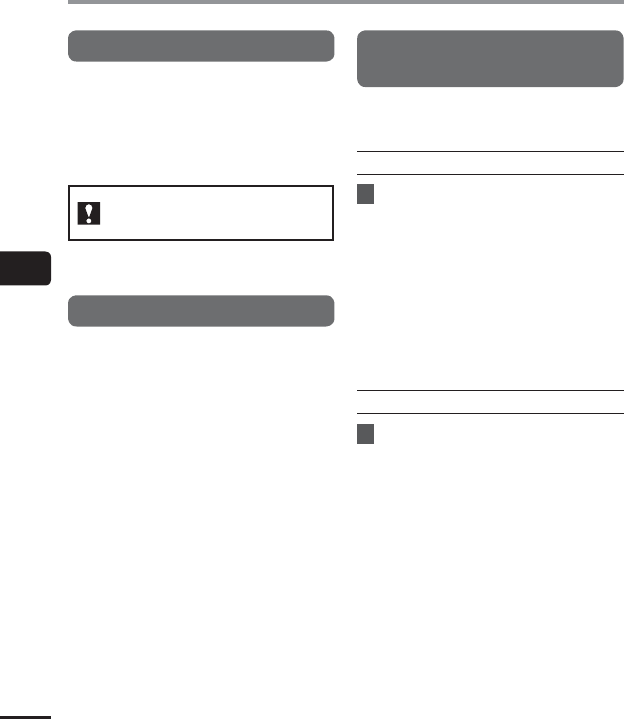
5
62
EN
File menu [File Menu]
File menu [File Menu]
Moving/copying files [Move/Copy]
Files saved in the internal memory or on a
microSD card can be moved or copied within
memory.
See “Moving/copying files [Move/Copy]”
(☞P.84) for the procedure.
WS-823 and WS-822 models
only
Dividing files [File Divide]
Large files or files with long recording times
can be divided for easier management and
editing.
See “Dividing a file [File Divide]” (☞P.87)
for the procedure.
Displaying file or folder
information [Property]
You can display the information of a file or
folder from a menu screen.
File information
1
Press the
+
/
–
button to switch
the screen.
• Information is displayed for the items
[Name], [Date], [Size], [Bit Rate]
*1
,
[Artist]
*2
and [Album]
*2
.
*1 If you selected a linear PCM-format
file, the [Bit Rate] item displays the
sampling frequency and bit count.
*2 If the file has no tag information,
[UNKNOWN_ARTIST] and
[UNKNOWN_ALBUM] are displayed.
Folder information
1
Press the
+
/
–
button to switch
the screen.
• Information is displayed for the items
[Name], [File] (the number of files) and
[Folder] (the number of folders).
• The [Folder] item is not displayed in
[Recorder] mode.
• Displayed numbers of files do not
include files in formats that are
unrecognizable to the voice recorder.


















