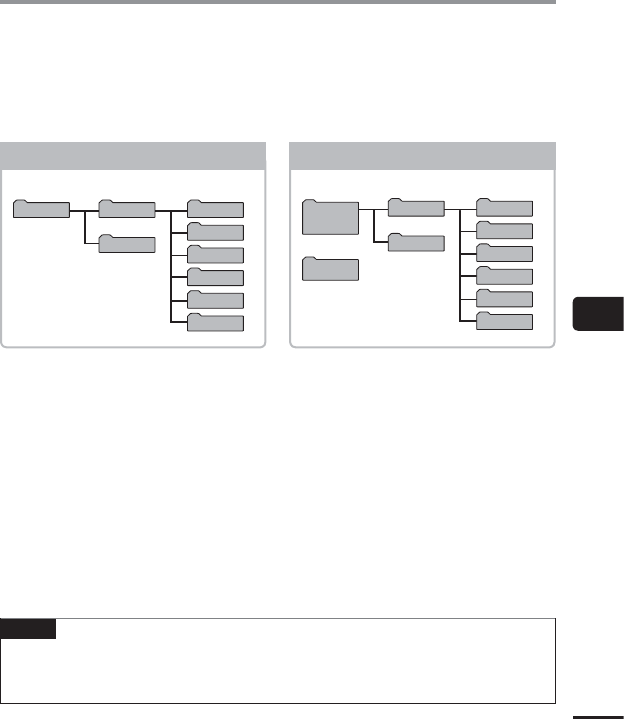
6
Loading a le to a PC
97
EN
The voice recorder’s five audio recording folders are displayed on the PC as [FOLDER_A],
[FOLDER_B], [FOLDER_C], [FOLDER_D] and [FOLDER_E]. Recorded audio files are displayed
within these folders (for WS-823 model only, recordings from FM radio are saved in a folder
labeled [FLD_FM]). You can copy voice recorder files to any folder on the PC.
4 Voice recorder drive name and folder names on the PC
MUSIC
FOLDER_E
FOLDER_D
RECORDER
FOLDER_C
FOLDER_B
FOLDER_A
Drive name
WS-823
*1
Folder names
FLD_FM
*2
Internal memory
MUSIC
FOLDER_E
FOLDER_D
FOLDER_C
FOLDER_B
FOLDER_A
RECORDER
Drive name
Windows
Removable
disk
Macintosh
Untitled
Folder names
FLD_FM
*2
microSD card
*1 Recognized/displayed by voice recorder drive name
*2 WS-823 model only
NOTE
• To prevent the risk of data damage, never disconnect the voice recorder from the USB
port while the LED indicator light is flashing.
• WMA-format files cannot be played in the standard Macintosh operating system.
Loading a file to a PC


















