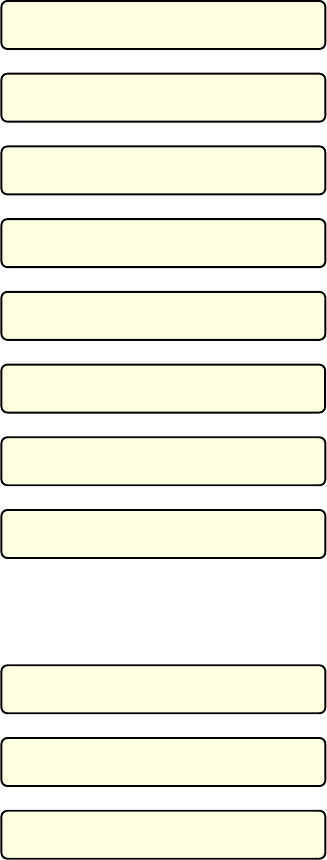
46
11 MAINTENANCE
The
CL526
portable calibrator has been factory tested and calibrated before shipment.
The calibration should be verified and re-adjusted if the instrument is showing an error exceeding the declared
specifications or when a critical active or passive component is replaced (either at component level or at board level).
OMEGA will supply, on request, a technical reference manual, with all instructions and recommendations for service and
calibration. OMEGA engineers will give prompt support for any requests of assistance.
11.1 Safety recommendations
Primary elements (i.e. thermocouples, resistance thermometers, etc.) are normally linked to electrical potentials equal or
near to the ground potential. However, in some applications, there may be present a common mode voltage to earth.
Check for voltage between input terminals and ground, as this voltage can be transmitted to other devices connected to
the calibrator.
11.2 Faulty operating conditions
During start up, measuring and simulation modes, faulty conditions of the instrument will be announced, with coded
messages as follows:
E
rror
Ch
ec
k
sum
1
Indicates a possible loss of data on “AUTORAMP” program or
on the manual memories.
E
rror
Ch
ec
k
sum
2
Indicates a possible loss of data on “PROGRAM X”.
E
rror
Ch
ec
k
sum
3
Indicates a possible loss of data on “AUTORAMP”, “PROGRAM
X” and/or on the manual memories.
E
rror
Ch
ec
k
sum
4
Indicates a possible loss of calibration data.
E
rror
Ch
ec
k
sum
5
Indicates a possible loss of calibration data, and/or
“AUTORAMP” data and/or on the manual memories
E
rror
Ch
ec
k
sum
6
Indicates a possible loss of calibration data, and/or “PROGRAM
X”data.
E
rror
Ch
ec
k
sum
7
Indicates a possible loss of calibration data, and/or
“AUTORAMP” data, “Xscaling” and from the three manual
memories
!!!
ERROR
9
!!!
Indicates a data writing on the EEPROM memory not verified.
When the above error codes are indicated repeat the set-up of the application parameters and/or autoramp data and/or
In-Out memories.
-
UNDER
-
Indicates “underflow” conditions
+
OVER
+
Indicates “overflow” conditions
ERROR
2
Indicates an environment temperature (in correspondence with
<IN/OUT>
terminals) exceeding the stated limits
Indicates that the load is exceeding the stated limits.
When in mA “OUT” function, the external load must not exceed
1000 Ω.


















