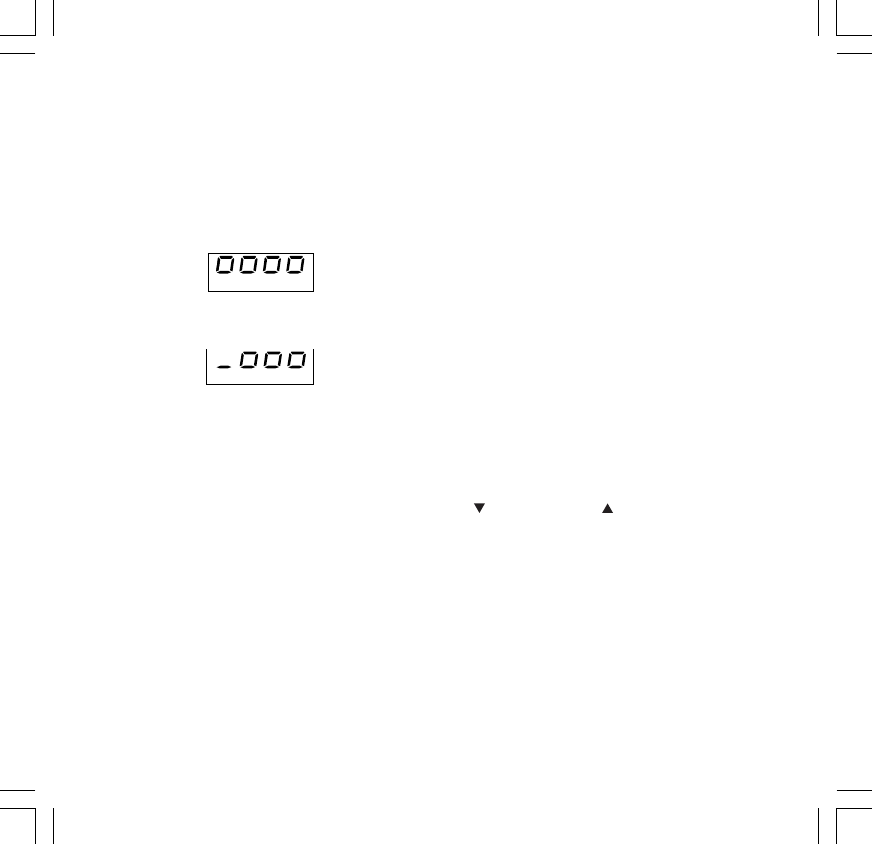
20
ERROR MESSAGESERROR MESSAGES
ERROR MESSAGESERROR MESSAGES
ERROR MESSAGES
Overrange, Underrange andOverrange, Underrange and
Overrange, Underrange andOverrange, Underrange and
Overrange, Underrange and
Sensor Break IndicationsSensor Break Indications
Sensor Break IndicationsSensor Break Indications
Sensor Break Indications
This device detects input fault conditions.
(OVERRANGE, UNDERRANGE OR SENSOR
BREAK). When the process variable exceeds the
span limits an OVERRANGE condition will appear
as:
An UNDERRANGE condition will appear as:
A sensor break is signalled as "OPEn”. On the mA/
V input, a sensor break can be detected only
when the range selected has a zero elevation (4/
20 mA, 12/60 mV, 1/5 V or 2/10 V.)
On the RTD input "shrt" is signalled when input
resistance is less than 15 Ω (short circuit sensor
detection).
This device detects reference junction errors or
errors on the internal autozero measurement.
When a fault is detected the output goes OFF and
the alarm assumes an upscale/downscale reading
in accordance with r7.
Error MessagesError Messages
Error MessagesError Messages
Error Messages
On power up, the instrument performs a self-
diagnostic test. When an error is detected, the
lower display shows an "Er" indication while the
upper display shows the code of the detected
error.
Error ListError List
Error ListError List
Error List
100 Error in EEPROM writing
150 Short circuit on CPU's outputs
200 Error on "protect register" in EEPROM
XXX Configuration parameter error.
301 Error on calibration of selected input.
307 rj input calibration error.
400 Error on operative parameters.
500 Error on autozero measurement.
502 Error on reference junction measurement.
510 Error during calibration procedure.
Dealing with Error MessagesDealing with Error Messages
Dealing with Error MessagesDealing with Error Messages
Dealing with Error Messages
1) When a configuration parameter error is
detected, repeat the configuration procedure of
that specific parameter.
2) If an error 400 is detected, press and hold the
key and press the key and load the default
parameters; then repeat the control parameter
setup.
3) For all other errors, contact your
Service Representative.
LHL-1-NEUTRO.pmd 19/04/2004, 15.0720


















