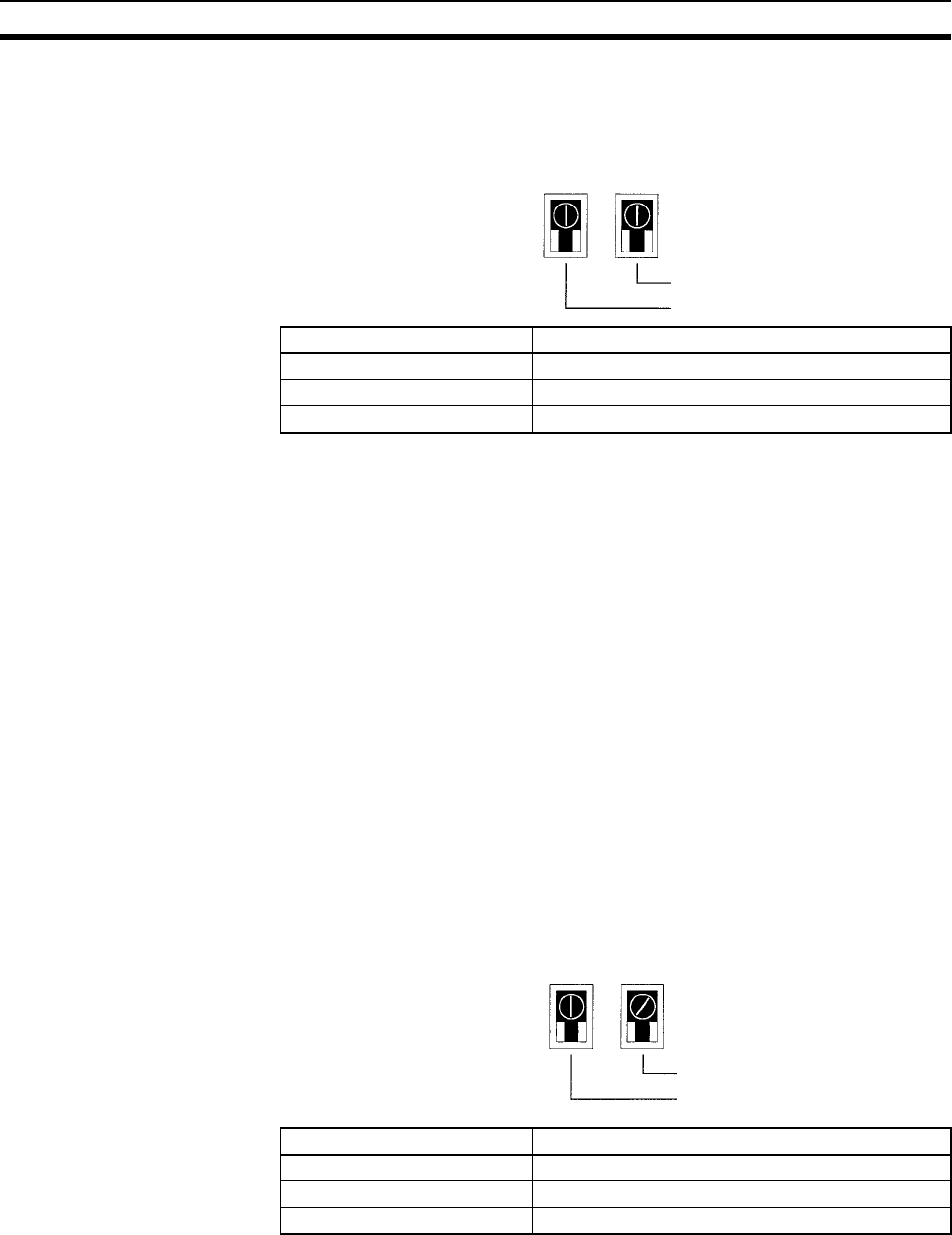
98
CVM1 and CV-series Controller Link Units Section 4-4
4-4-2 Unit Number
Set the unit number for each Unit using the rotary switches on the front of the
Unit. The unit number is used to identify a CPU Bus Unit within the PLC. Any
unit number can be set between 00 and 15.
Set the node address using a small flat-blade screwdriver, being careful not to
damage the rotary switches.
Note 1. Always turn OFF the PLC’s power before setting the unit number.
2. When setting a Unit for the first time or changing the existing setting, create
a I/O table in the PLC’s CPU Unit.
3. Do not set the same unit number twice within the same PLC. An error will
occur if the same unit number is set for two different Unit, and the CPU Unit
will not be able to recognize the Units.
4. When the Unit is recognized by the PLC’s CPU Unit, “NS” will be shown in
the I/O table displayed for the CX-Programmer (Windows-based Support
Software).
5. The default setting is “0.”
6. The unit number determines the words used by the Controller Link Unit in
PLC memory.
4-4-3 Node Addresses
Set the node address of each Unit in the Network using the rotary switch on
the front of the Unit. The node address is used to identify each node in the
Network.
The node address can be set to any value between 01 and 32.
Set the node address using a small flat-blade screwdriver, being careful not to
damage the rotary switches.
Note 1. Always turn OFF the PLC’s power before setting the node address.
Item Specifications
Setting method 2-digit decimal
Setting range 00 to 15 (default is 00)
Node All nodes in the Network
10's digit
1's digit
0
X10
0
UNIT
NO.
X10
1
0
Item Specifications
Setting method 2-digit decimal
Setting range 01 to 32 (default is 01)
Node All nodes in the Network
10's digit
1's digit
0
X10
0
NODE
NO.
X10
1
1


















