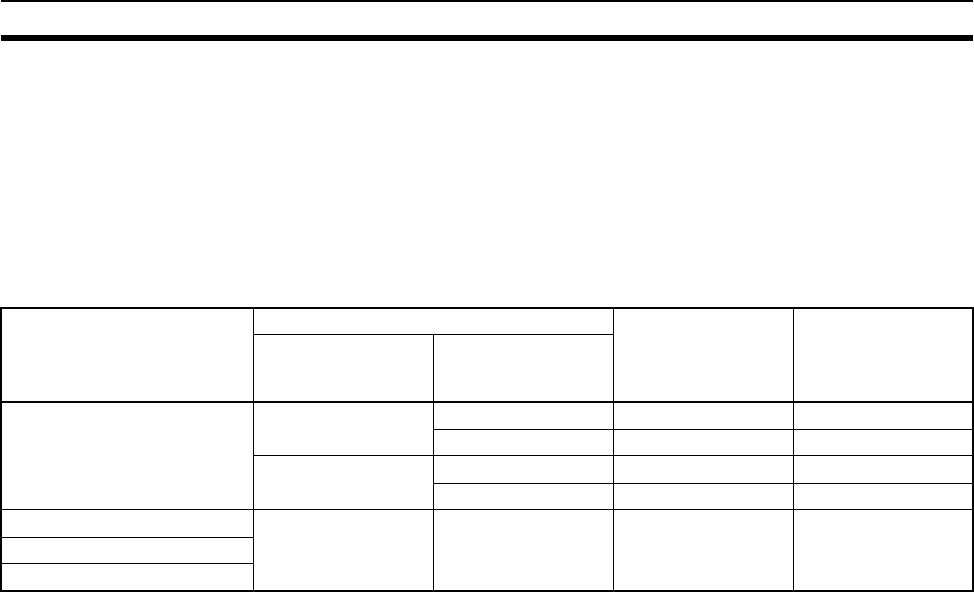
161
Checking Data Link Status Section 5-4
Note The data link storage format setting is enabled with the data link startup node
setting. Therefore, if multiple nodes are set as startup nodes, ensure that they
all have the same settings. If there are different settings, the format setting will
depend on the startup node.
5-4-3 Data Link Status Area
The numbers of words used to store the data link status information are
shown in the following table. These numbers apply to both manual and auto-
matic settings.
Note 1. The default words area used when the CIO or IR Area is specified with 0
specified as the first word to store data link status. The default setting for
the CS/CJ-series Controller Link Units is 16 words in the Special I/O Unit
Area (1500 + (25
× Controller Link Unit number) +7 to +22). For this rea-
son, if using a 62-node wired network is specified in the DM Parameter
Area and the data link status storage format is set to the 8-bit format, the
resulting data link status will be limited to nodes 1 to 32.
If data link status information is required for more than 32 nodes, do not set
the storage start word to its default setting, but set another area as the data
link status storage area instead.
2. The setting for the data link status storage format specification in the DM
Parameter Area is valid in the data link startup node. Only the CS/CJ-se-
ries Controller Link Units support the 4-bit format for the data link status
storage format specification. Even if a data link is initiated from a CS/CJ-
series Controller Link Unit using the 4-bit data link status format, other
Controller Link Unit models on the same network (i.e., the C200HX/HG/
HE, CVM1/CV, or CQM1H) will save the data link status in 8-bit format.
Use the 8-bit format if it is desirable to standardize the data link status for-
mat of each node in a system containing other models.
5-4-4 Checking by Manipulating Bit/Word Status
After you have confirmed that the data link function is operating normally,
check to see whether or not the data link is operating as intended, i.e., check
to see if the desired bits/words data is being transferred to the intended words
at other nodes.
Although the data link function itself may be operating correctly, the data link
areas may have been input incorrectly.
Change the contents of a bit or word in a data link send area using a Program-
ming Device or the user program and check whether the change is reflected in
data link areas of other nodes as intended.
Note Do not restart the polling node of the Controller Link Network while data links
are active. Otherwise, the data links may stop.
Model DM Parameter Area No. of words used No. of status nodes
Wired network
62-node
specification
Data link status
storage format
specification
CS/CJ Series 62 nodes max. 8-bit format 31 (See note 1.) For 62 nodes
4-bit format 16 For 62 nodes
32 nodes max. 8-bit format 16 For 32 nodes
4-bit format 8 For 32 nodes
C200HX/HG/HE No setting
32 nodes max.
No setting
8-bit format fixed
16 For 32 nodes
CVM1/CV series
CQM1H series


















