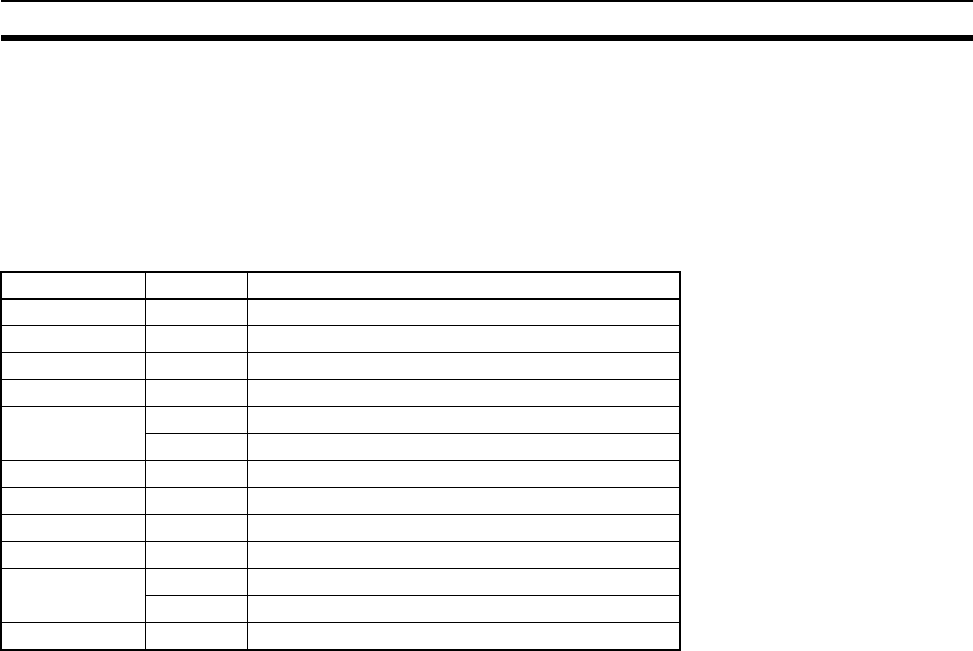
357
Memory Areas Appendix B
Routing Tables (DM 6450 to DM 6499) (See page 243.)
When the use of routing tables is enabled by the software switch setting, the routing tables are stored in these
words. Do not use them for anything else.
CVM1 and CV-series PLCs
Auxiliary Area
CPU Bus Unit Restart Bits
Bits A00100 through A00115 can be turned ON to reset CPU Bus Units number #0 through #15, respectively.
The Restart Bits are turned OFF automatically when restarting is completed.
Do not turn these bits ON and OFF in the program; manipulate them from the CVSS.
CPU Bus Service Disable Bits
Bits A01500 through A01515 can be turned ON to stop service to CPU Bus Units numbered #0 through #15,
respectively. Turn the appropriate bit OFF again to resume service to the CPU Bus Unit.
CPU Bus Unit Initializing Flags
Bits A30200 through A30215 turn ON while the corresponding CPU Bus Units (Units #0 through #15, respec-
tively) are initializing.
CPU Bus Error and Unit Flags
Bit A40112 is turned ON when an error occurs during the transmission of data between the CPU Unit and CPU
Bus Units, or a WDT (watchdog timer) error occurs in a CPU Bus Unit. The unit number of the CPU Bus Unit
involved is contained in word A405.
Bits A40500 through A40515 correspond to CPU Bus Units #0 through #15, respectively. When a CPU Bus
Error occurs, the bit corresponding to the unit number of the CPU Bus Unit involved is turned ON.
CPU Bus Unit Setting Error Flag and Unit Number
Bit A40203 is turned ON when the CPU Bus Units actually installed differ from the Units registered in the I/O
table. The unit number of the CPU Bus Unit involved is written to word A427.
Bits A42700 through A42715 correspond to CPU Bus Units #0 through #15, respectively. When a error occurs,
the bit corresponding to the unit number of the CPU Bus Unit involved is turned ON.
CPU Bus Unit Error Flag and Unit Numbers
Bit A40207 is turned ON when a parity error occurs during the transmission of data between the CPU Unit and
CPU Bus Units. The unit number of the CPU Bus Unit involved is written to word A422.
Bits A42200 through A42215 correspond to CPU Bus Units #0 through #15, respectively. When a CPU Bus
Unit Error occurs, the bit corresponding to the unit number of the CPU Bus Unit involved is turned ON.
Word(s) Bit(s) Function
A001 00 to 15 CPU Bus Unit Restart Bits
A015 00 to 15 CPU Bus Service Disable Bits
A302 00 to 15 CPU Bus Unit Initializing Flags
A401 12 CPU Bus Error Flag
A402 03 CPU Bus Unit Setting Error Flag
07 CPU Bus Unit Error Flag
A405 00 to 15 CPU Bus Unit Error Unit Number
A410 00 to 15 CPU Bus Unit Duplicate Number
A422 00 to 15 CPU Bus Unit Error Unit Number
A427 00 to 15 CPU Bus Unit Setting Error Unit Number
A502 00 to 07 Port #0 to #7 Enabled Flags
08 to 15 Port #0 to #7 Execute Error Flags
A503 to A510 00 to 15 Port #0 to #7 Completion Codes (See page 191)


















