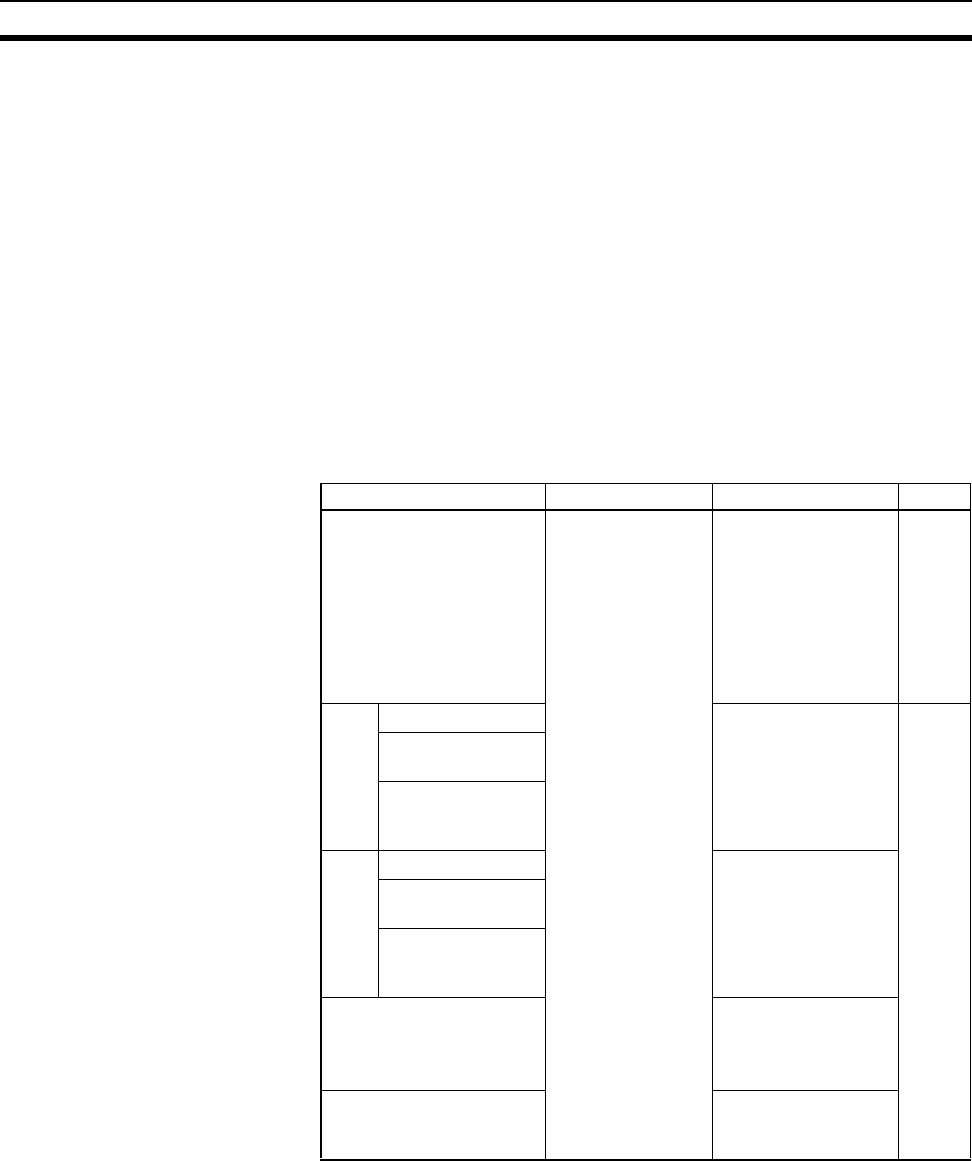
36
Data Links Procedures Section 2-1
Note a) When using fewer than 33 nodes, make sure that the Wired Net-
work 62 Node Enable Bit if the DM Parameter Area software
switch is turned OFF to restrict the network to 32 nodes maximum.
To construct a network containing more than 32 nodes, all nodes
must use the CS1W-CLK21-V1 or CJ1W-CLK21-V1.
b) Be sure that the data link mode in the data link parameters in the
DM Area is set to 00 when using manually set data links.
c) When using the 8-bit storage format, make sure that the relevant
locations in the DM Parameter Area are set to 0. The storage for-
mat used by all models other than CS1W-CLK21-V1, CS1W-
CLK21, CJ1W-CLK21-V1, and CJ1W-CLK21 is fixed at 8-bit, re-
gardless of the setting.
7. Set the parameters for automatic data link creation.
• Equality layout: Previous automatic creation method (Compatible with
CS1W-CLK21-V1, CJ1W-CLK21-V1, CS1W-CLK21, CJ1W-CLK21,
C200HW-CLK21, CVM1-CLK21, and CQM1H-CLK21)
Contents Method Nodes Page
a. Set the data link mode
to automatic.
Use the Support
Software or Pro-
gramming Console.
Data link startup node
only
The node that is used
to start the data link is
called the startup
node. It is necessary
to decide beforehand
which node will be
the startup node.
113
Area
1
b. Set the area
Data link startup node
only
Only when Area 1 is
used
130
c. Set the data
link start word
d. Set the num-
ber of data link
words
Area
2
e. Set the area
Data link startup node
only
Only when Area 2 is
used
f. Set the data
link start word
g. Set the num-
ber of data link
words
h. Set the first data link
status word
Data link startup node
only
(This setting may be
omitted.)
i. Set the nodes to par-
ticipate in the data
links.
Data link startup node
only


















