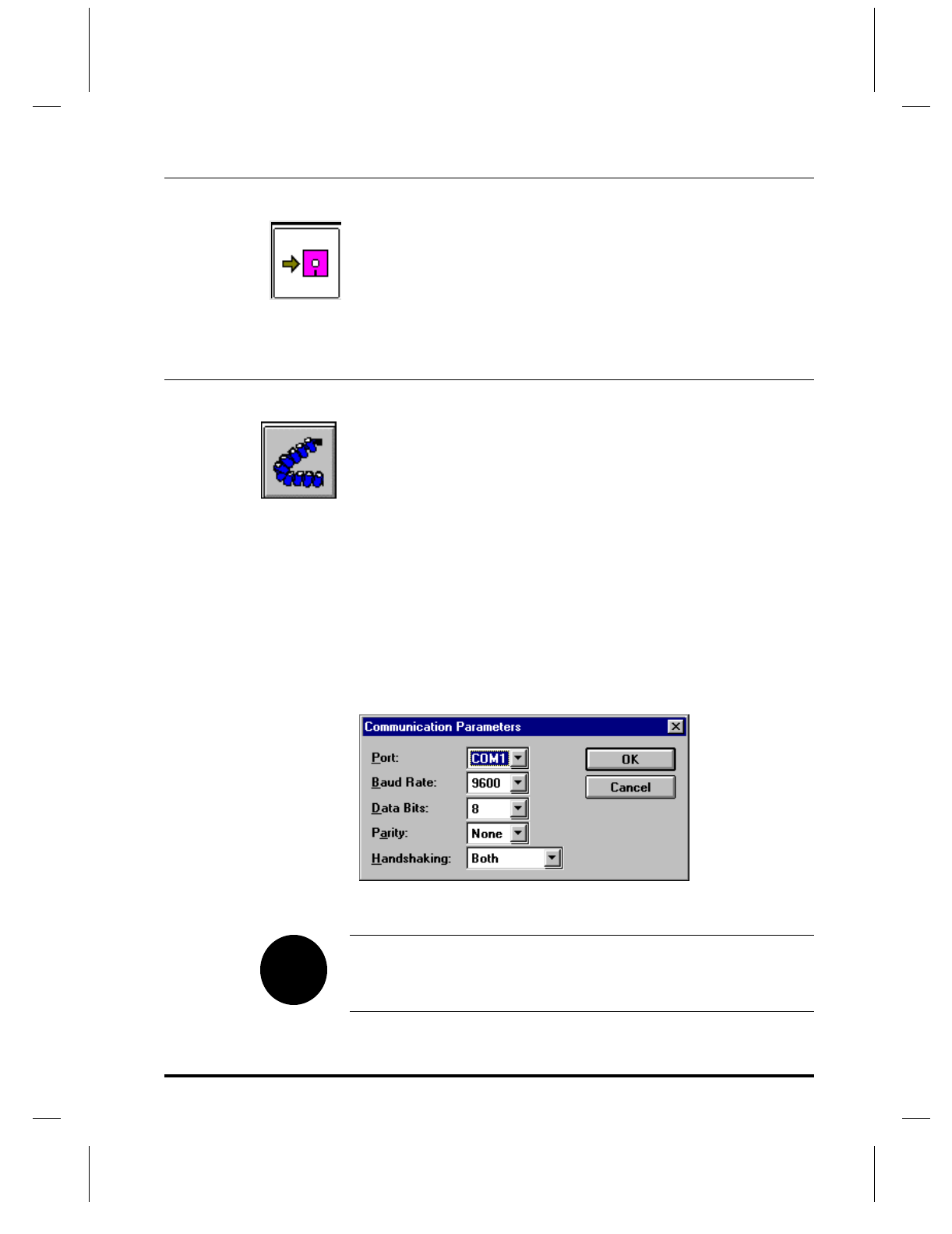
User Manual and Technical Guide The O'Neil microFlash Series of Printers microFlash Configuration • 27
Save Configuration
Save Configuration allows you to save the current configuration that you
will be sending to the microFlash. Each time you open the microFlash
Configuration software, the program will open with the last saved
configuration. The default file name will be DEFAULT.MFL. You can
also save configurations under other file names, but you must use the
MFL extension. To save your changes to the default file, press the Save
button or select Save from the File menu. To save to another file name,
under the File menu, select Save As.
Communication Parameters
Communications let you adjust the microFlash to your hand-held device.
The Port Settings are for downloading purposes only. Click on “Port” as
shown below to choose either COM1 or COM2 depending on which
one you selected to to download your configuration to the printer.
Parameters
Port settings (COM 1 or 2)
Baud Rate MF2/3 (1200, 2400, 4800, 9600, 19200, 38400)
Baud Rate MF2t/2tcr/2i/2icr/4t/4tcr (2400, 9600, 38400, 57600)
Data Bits (7 or 8)
Parity (None, Even, Odd)
Handshaking (Both, None, DTR, XON/XOFF)
Click on the
Communications
button to access this screen:
Note: For all but the Port setting, you will need to check the manual that
came with your hand-held to find out its communication parameters.
Warning: A data bit of 7 with Odd or Even is not a valid microFlash
configuration.


















