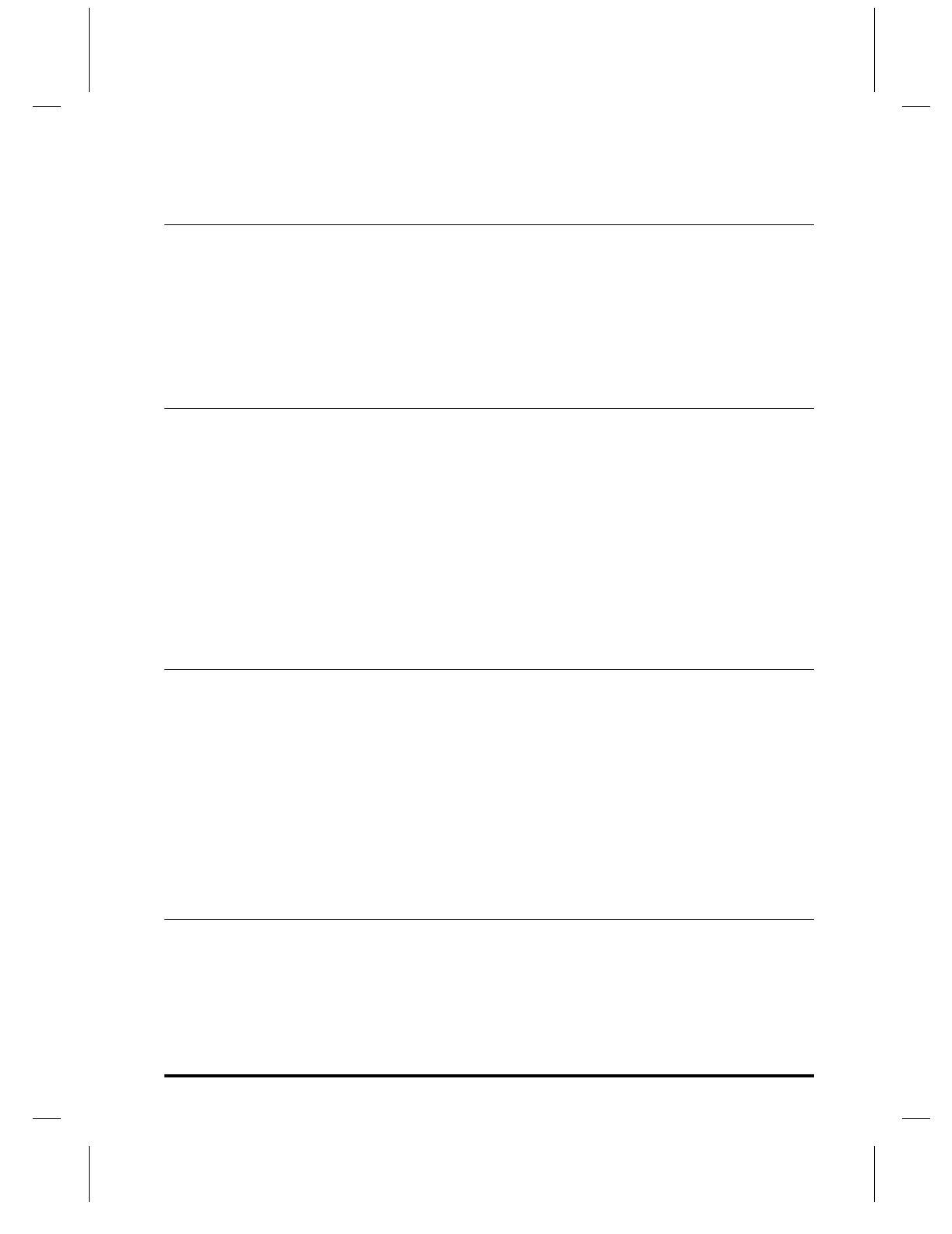
User Manual and Technical Guide The O'Neil microFlash Series of Printers Custom Receipts and Labels • 63
Easy Print Command Section
The rest of this chapter gives you the specifics of each Easy Print
command.
Each Easy Print command has a unique format and function. All but the
“Query” class of commands can be explained in 1-7 pages. Detailed
information on the “Query” class can be found in Appendix B, Chapter
10. The “n”s are ASCII numbers, not binary (see indvidual commands)
{Ahead:nnn}
Ahead Command Format
{ AHEAD:nnn}
{
A left bracket begins the command set.
AHEAD:nnn “
AHEAD:nnn” or “Ahead:nnn” or “A:nnn” advances the paper by “nnn”
dotlines. Ahead is an alternative to using the paper knob and manually
advancing the paper. The range for “nnn” is 1 to 65,000. The command is
enclosed in left and right brackets.
}
A right bracket ends the command set.
{BACK:nnn}
Back Command Format
{ BACK:nnn}
}
A left bracket begins the command set.
BACK:nnn “
BACK:nnn” or “Back:nnn” or “B:nnn” backs the paper by “nnn” dotlines.
Use the BACK command to reposition the edge of the paper for minimum
paper waste.
The command is enclosed in left and right brackets.
}
A right bracket ends the command set.
{LP}
Line Printer Mode
{ LP}
{
A left bracket begins the command set.


















