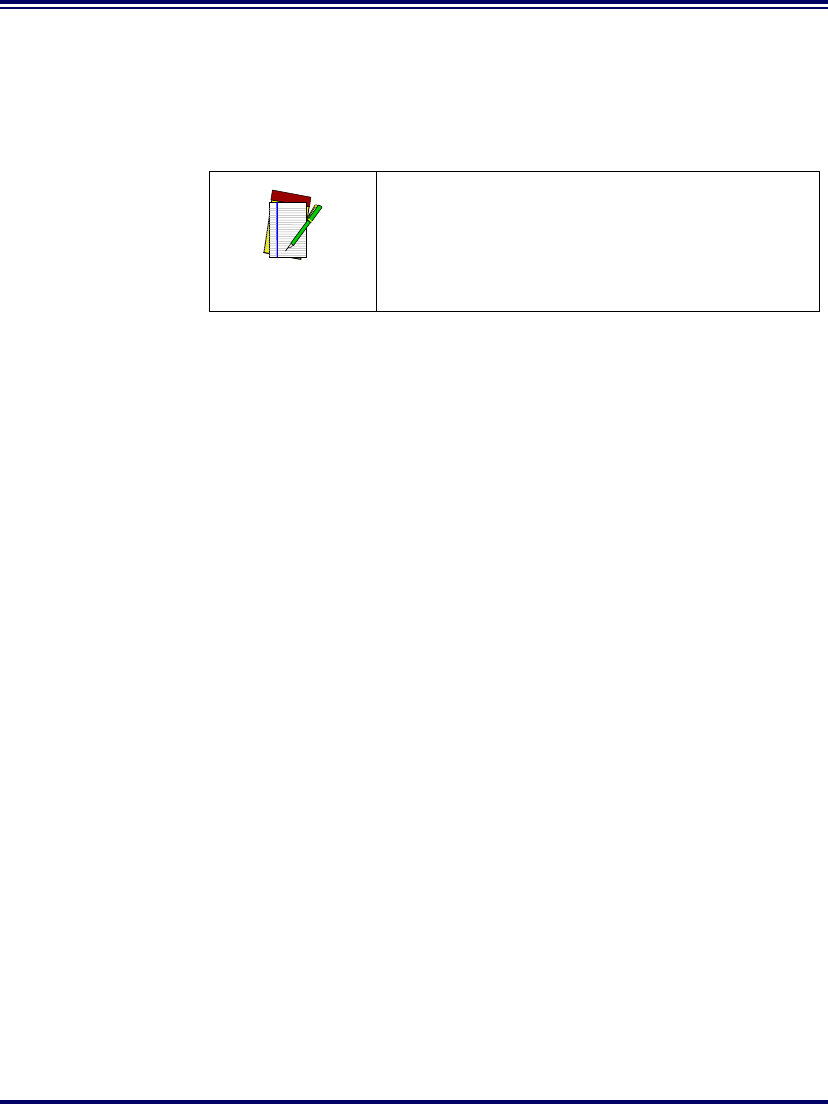
Programming Guide 133
Beeper
Settings
These labels provide options for the scanner's audible 'beep' signal.
Reference LED and Beeper Indicators on page 11 for more information
about beeper behavior.
Audible Signal - enables/disables the beep upon completion of a good
read.
Power-up Beep - enables/disables the audible tone at power-up.
Beeper Volume - allows setting of the beeper to three different volume
settings. The greatest volume occurs with frequency set high and vol-
ume set to 3.
Good Read Beeper Frequency - adjusts the pitch of the beeper to low,
medium, or high.
Good Read Beep Duration - can be adjusted to SHORT (100msec),
MEDIUM (250msec), or LONG (500msec) durations.
When to Beep - may be programmed to announce a 'good read' upon
completion of one of the following events:
• Decode of a bar code label.
• Transmission of data from the scanner to the host.
• CTS activation at the host terminal (RS-232 interface models
ONLY).
Configuring
the Beeper
Options
Scan these bar codes to set the beeper options.
1. Scan the SET bar code.
2. Scan the bar code(s) for option(s) desired.
3. Scan the END bar code on page 135.
NOTE
It is strongly recommended that this feature
remain enabled, as the good read beep pro-
vides the best scanning status feedback to the
user. Error tones are always enabled and can-
not be disabled.


















