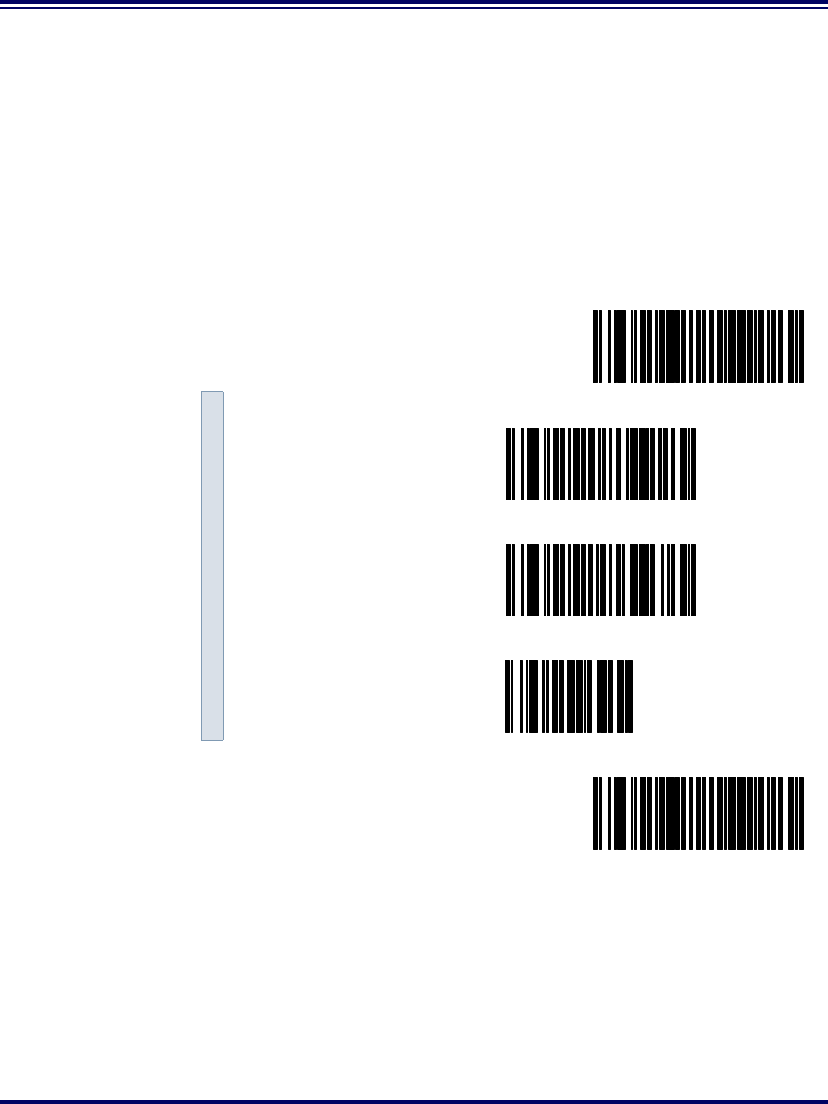
54 PowerScan
®
Scanner
Disabling
Prefix or Suffix
To disable global prefix or suffix characters, follow these instructions:
1. Scan the SET bar code below.
2. Scan SET PREFIX or SET SUFFIX.
3. Scan the digit ‘0’ four times to disable the prefix or suffix char-
acters. Go to step four.
4. Scan the END bar code.
Disabling Global Prefix/Suffix Characters
SET -------------------------------------------
Set Prefix ---------
Set Suffix ---------
0 ---------
END ------------------------------------------


















