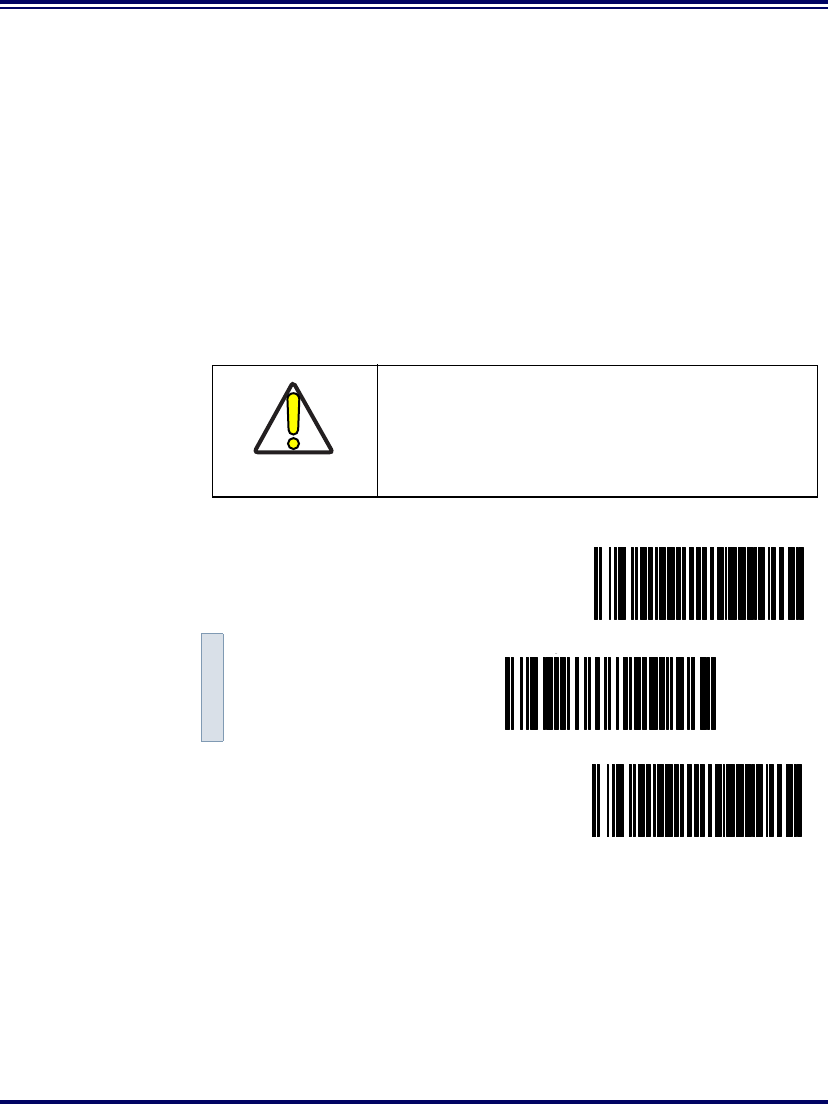
12 PowerScan
®
Scanner
If You Make a Mistake...
If, during a programming session, you find that you are unsure of the
scanner’s settings or wish to reset the scanner’s configuration, use the
Return to Factory Settings label below to return the scanner’s configu-
ration to the factory settings. Scanning this label will also reset any
changes made during previous programming sessions.
Return to Factory Settings
Scan this label to return the scanner to the default settings configured
at the factory. This label is typically used to return the scanner to a
“known” operating state when the present programming status is not
known, faulty, or suspect.
If you don’t have a record of your site/system’s original configuration,
you may need to contact your sale representative for assistance to
return the scanner to normal function. Please be prepared to provide
information about the company, location, host terminal system and
other pertinent information about the scanner being repaired.
CAUTION
Use this label with caution, since it will reset
ALL features that may have been programmed
for that interface type since the scanner’s
installation.
SET -------------------------------------------
Return to Factory Setting ---------
END ------------------------------------------


















