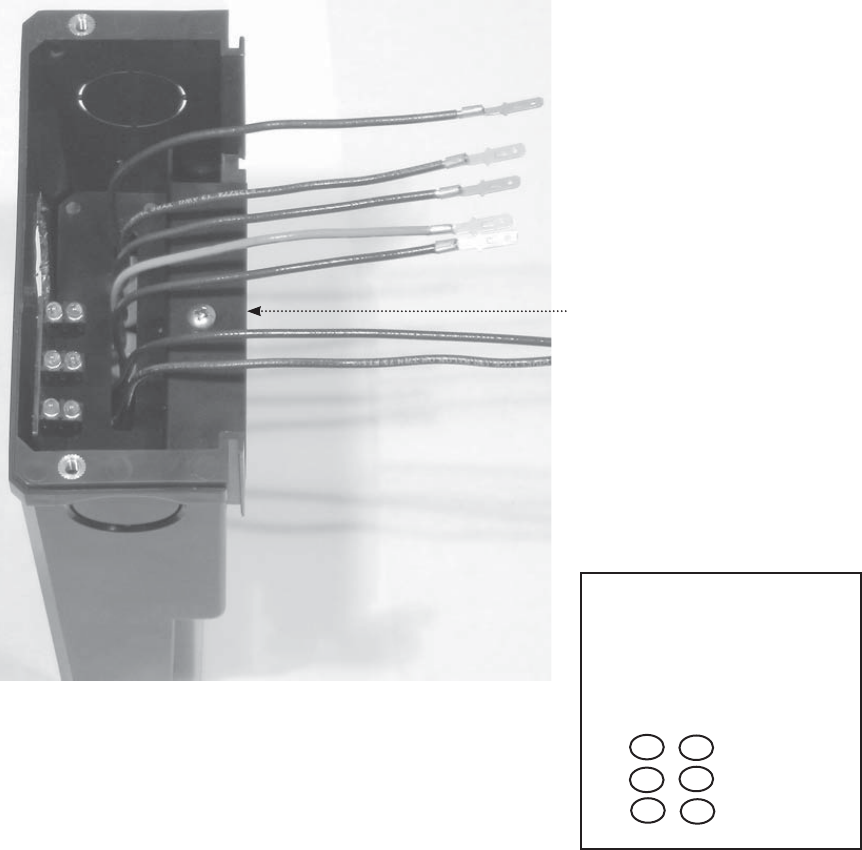
(5) With the FW-SP-R attached to the FW-ACA Bracket, hold the ends of the FW-SP-R wires and
slide it and the bracket back inside the FW-ACA to its original location.
NOTE: The FW-SP-R slides into a double slot at the bottom of the FW-ACA. The LEDs should be
level with the top of the FW-ACA housing.
Figure 13: FW-SP-R installed inside the FW-ACA
(6) Secure the FW-ACA Bracket
with Phillips screw
(7) If installing the FW-SP-R in
an FW-ACA, place the FW-ACA
plastic cover on the housing
and attach the LED label to the
cover, lining it up with the LEDs
below.
(8) Install the FW-ACA onto the AC side of the FX Series Inverter/Charger (see pages 7-8) and
attach the wiring (see page 16).
14
LED label
E
R
R
O
R
A
C
T
I
V
E
DC
AC IN
AC OUT


















