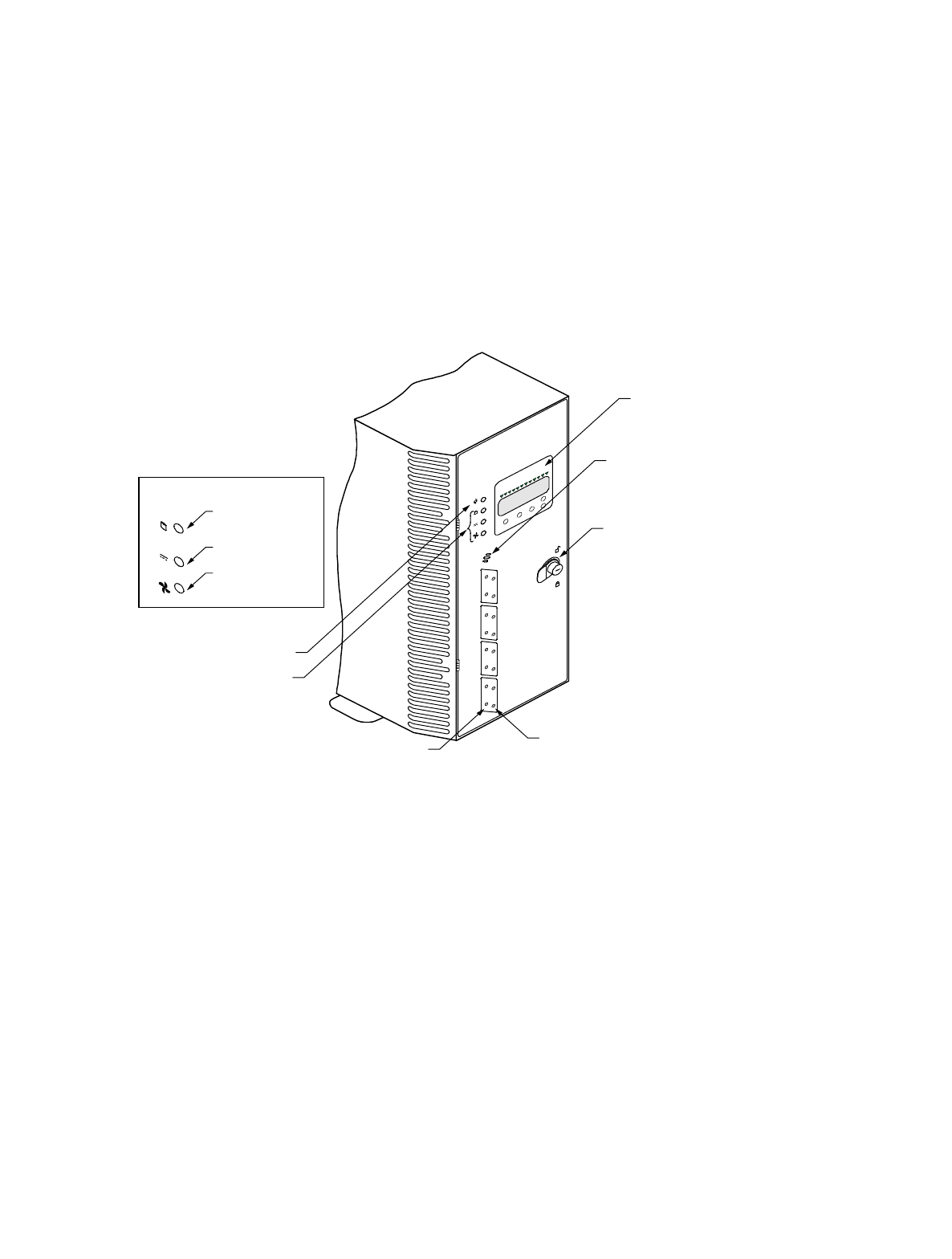
PRINTER NOTE: Page size 9” x 9.25”. Align this page to top, right hand corner. Back box bleeds off
top and right edge. Left side of page extends to 9.25 inches.
Front Panel Components
The DEU front panel comprises seven major
components: Operator Control Panel, Power-On
Indicator LED, Status Indicator LEDs, Alarm Speaker,
Door Lock, Status LEDs, and Activity LEDs.
Activity LEDs
Operator Control
Panel (OCP)
Speaker
Door Lock
Channel Mode LED
Power Supply LED
Fan Status LED
Status Indicator LEDs
Note:
LEDs normally visible
only when illuminated,
shown here for identification.
Power-On LED
Status Indicator LEDs
Status LEDs
Operator Control Panel
The Operator Control Panel (OCP) provides for the
control and monitoring capabilities of the DEU disk
drives, power supplies, fans, and processor. From the
panel’s interface, the user can change SCSI IDs for the
drives and SAF-TE processor, monitor the cabinet
temperature and change the temperature threshold for
the monitoring system.
Other menu functions provide for viewing component
system status, silencing the audible alarm, establishing
a password protection, determining which feature cards
have been installed, establishing intra-cabinet
communications (master/slave) and reading firmware
information.


















