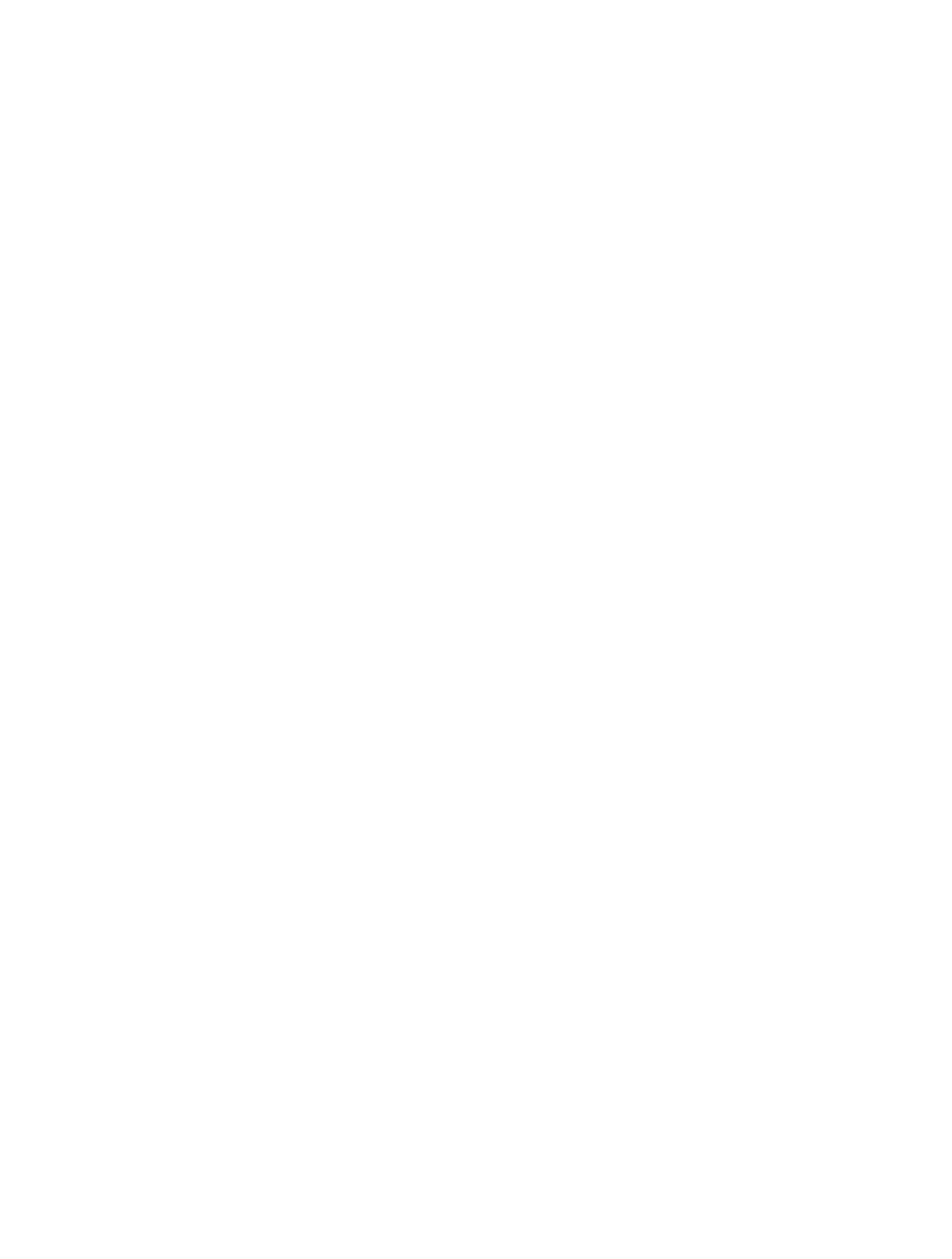
PRINTER NOTE: Page size 9” x 9.25”. Align this page to top, right hand corner. Back box bleeds off
top and right edge. Left side of page extends to 9.25 inches.
Master/slave, 88
Mirroring, 70
N
NVRAM, 33
O
OB (Off Bus), 46
OCP, 37
Operating Environment, 73
Operator Control Panel, 4, 37
Option Cards, 85
Options Menu, 45
Other Configurations, 32
P
Passcode, 50
Physical Drive, 70
POST, 33
POST Results, 44
Power Cord Connector, 10
Power Requirements, 73
Power Supplies, 14
Power Supply
Replacement, 54
Status LED, 6
Power Switch, 12
Power-On LED, 5
R
Rack-Mount Subsystem Assembly, 19
RAM Checksum Failure, 34
Rebuild, 71
Register Read/Write Failure, 34
Remote/Delay Start, 2
Replacing a Drive, 53
Replacing a Fuse, 59
Replacing a Power Supply, 54
Replacing the Cooling Fans, 56
Replacing the DEU Cabinet, 58
ROM Checksum, 34
Rules
DEU, 88
S
S2S Interface, 43
SAF-TE, 71
SAFTE CHAIN ID, 49
SCSI Access, 33
SCSI Accessed Fault-Tolerant Enclosure, 16
SCSI Bus Access Failure, 35
SCSI cable length
limits, 27
SCSI ID Menu, 46
SCSI-3 ANSI, 89
Self Test, 33


















