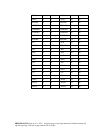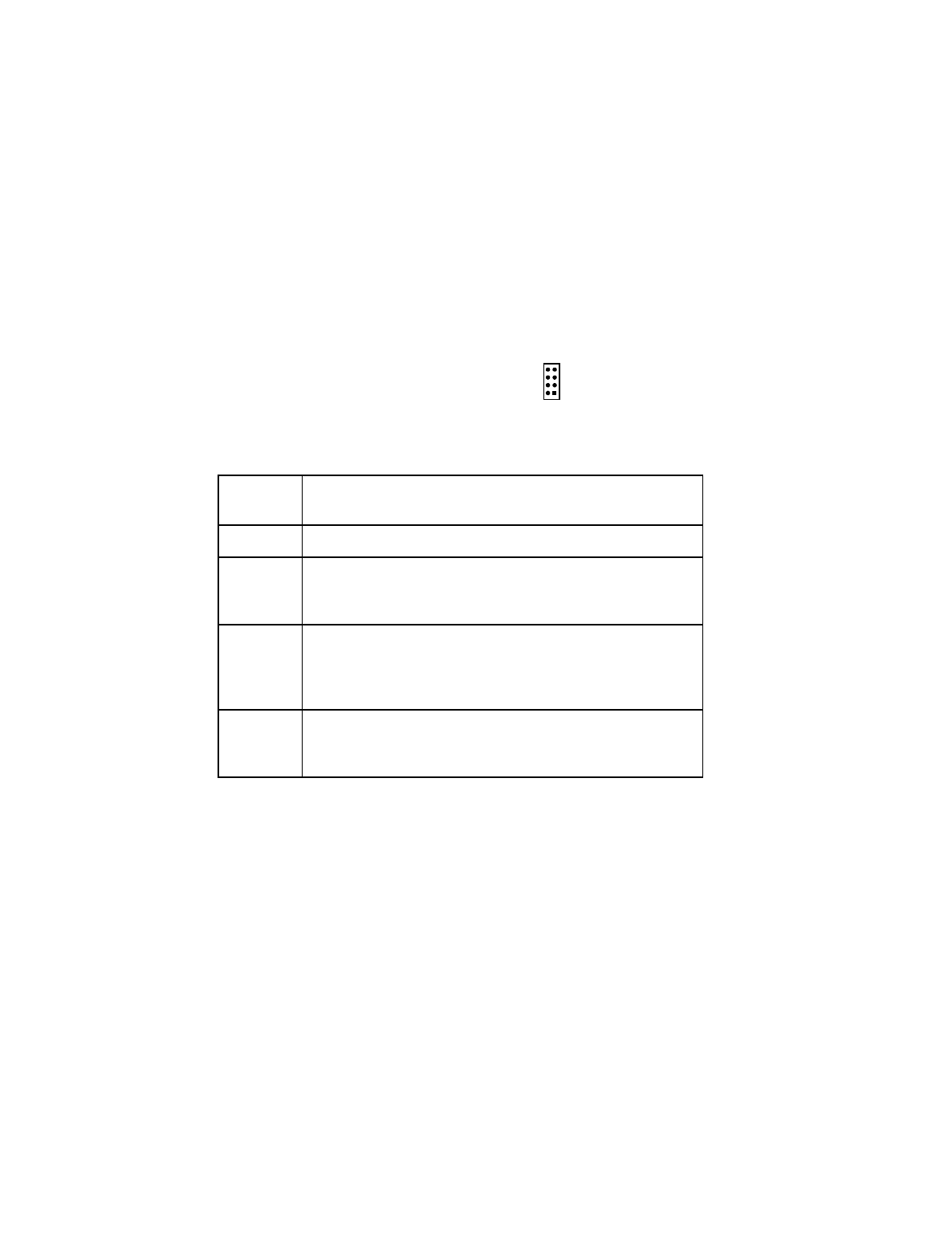
PRINTER NOTE: Page size 9” x 9.25”. Align this page to top, right hand corner. Back box bleeds off
top and right edge. Left side of page extends to 9.25 inches.
JP2 (SCSI-to-SCSI Configuration)
Caution:
Jumper configuration to be performed by
qualified service personnel only.
This jumper (JP2) is used to place the SCSI-to-SCSI
RAID controller in a configuration that is known to the
DEU subsystem. This process is accomplished by
adding jumpers to JP2. The jumper block is a four
position dual-row header.
JP2
S2S
CONFIG
1
8
Jumper
Positions SCSI-to-SCSI Settings
1 & 2 Reserved.
3 &4 Add this jumper to place the SCSI-to-SCSI controller into
VT100 mode for the serial channel. Remove the jumper to
place the SCSI-to-SCSI controller into the SLIP port mode.
5 & 6 Add this jumper to place the SCSI-to-SCSI controller into
the Fixed Baud Rate mode for the serial channel. Remove
the jumper to place the SCSI-to-SCSI controller into the
Variable Baud Rate mode for the serial channel.
7 & 8 Add this jumper to place the SCSI-to-SCSI controller in a
Master configuration. Remove the jumper to place the
SCSI-to-SCSI controller in a Slave mode.