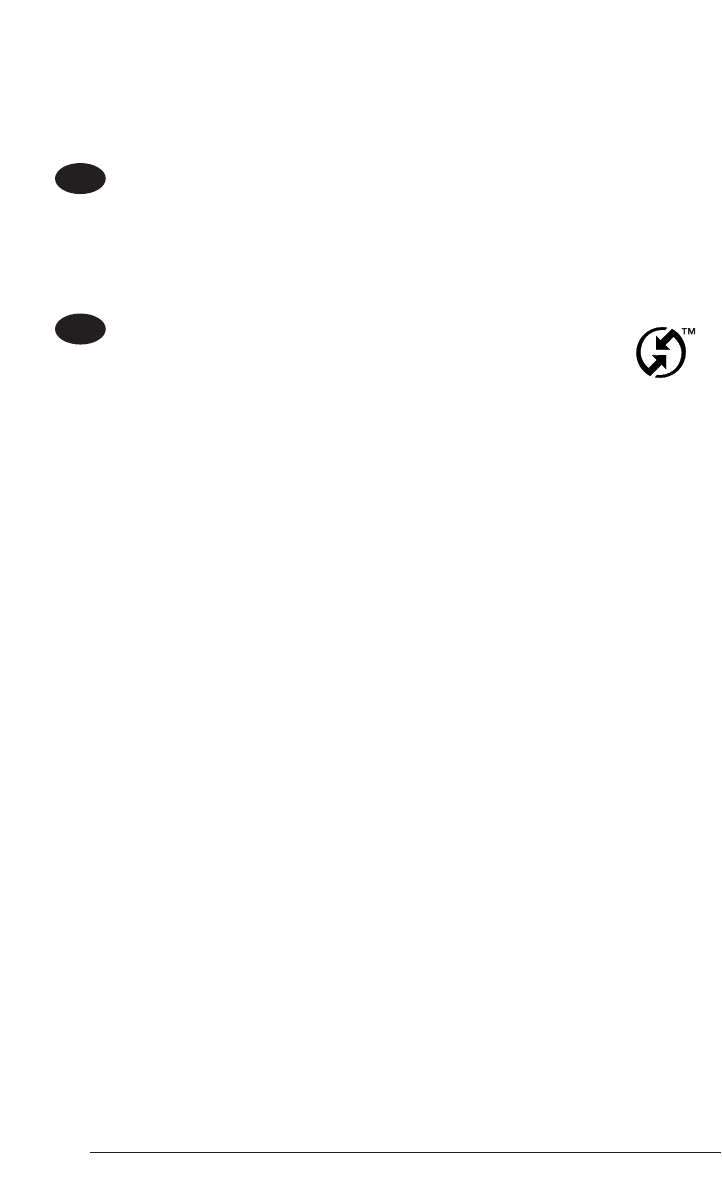
6
PC troubleshooting tips
The USB installer software didn’t launch after I connected the USB to
serial port adapter; what do I do?
Some PC manufacturers do not enable the USB feature in the system BIOS. Consult
your computer’s manual or contact the PC manufacturer to determine how to access
the BIOS Setup software and enable the USB feature.
Do I need my Windows 98 CD-ROM during the installation process?
If you upgraded from Windows 95 to Windows 98 you may need the Windows 98
CD-ROM during the USB installation process.
Why is my PC hanging when I remove the USB to serial port adapter?
Most likely an older version of HotSync Manager is installed on your PC. To correct
this problem, reinstall the PalmConnect
®
USB software. See the readme file for
PalmConnect USB software for instructions.
Note: For additional troubleshooting tips, see the readme file for PalmConnect
USB software.
Install the PalmConnect
®
USB software.
After you connect the USB to serial port adapter, the installation software launches
automatically. Simply follow the onscreen instructions. When prompted to provide the
location of the USB driver, select your CD-ROM drive. (The drivers are located on the
CD-ROM you inserted in step #3.)
Synchronize your data.
Place your handheld in the cradle and press the HotSync
®
button.
Congratulations!
You have successfully completed this installation and performed your first HotSync
operation using the USB port on your computer.
6.
5.
PC installation instructions (continued)


















